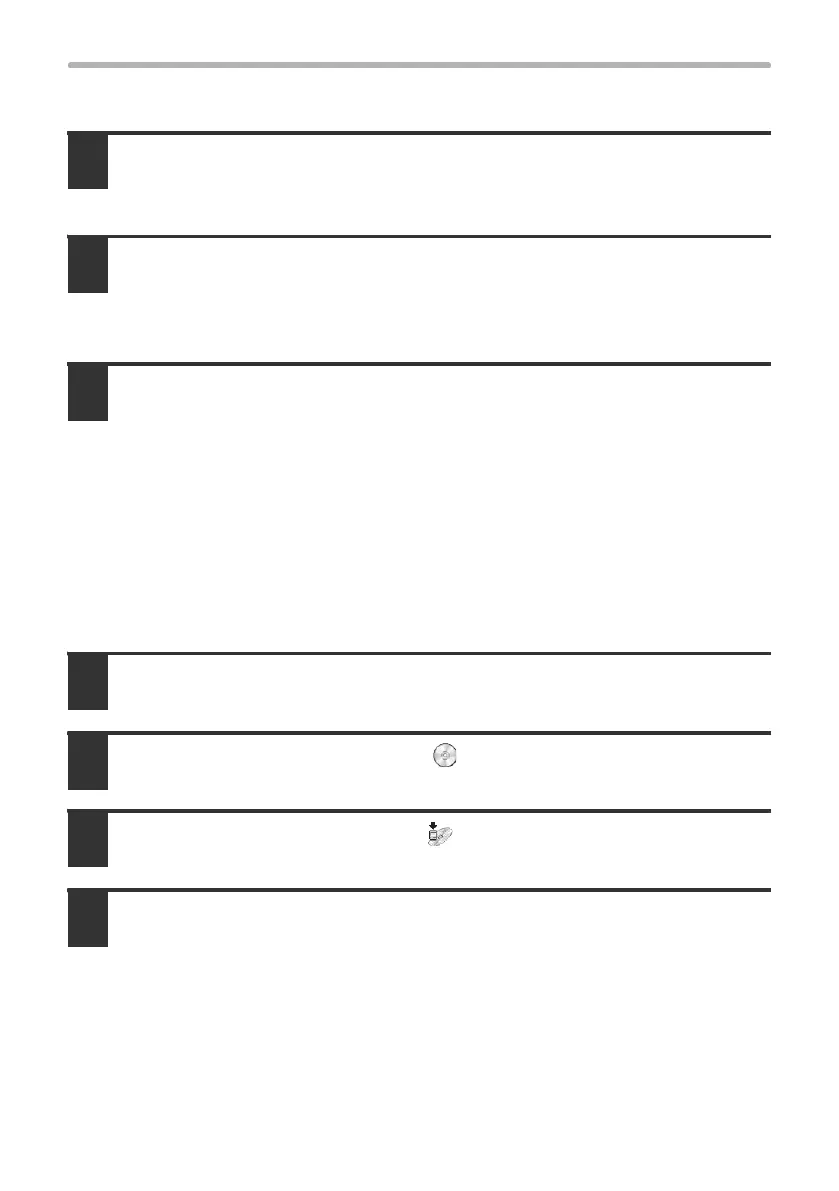68
REMOVING THE SOFTWARE
X Mac OS X
1
Delete the printer that uses the machine's PPD file from the printer
list.
To show the printer list, see step 11 and 12 of "MAC OS X" (page 48).
2
Delete the PPD file.
The PPD file has been copied to the following folder on the startup disk.
[Library] - [Printers] - [PPDs] - [Contents] - [Resources] - [en.lproj]
Delete the PPD file of the machine from this folder.
3
Delete the installation information.
The installation information file has been copied to the following folder on the
startup disk.
[Library] - [Receipts]
Delete the [MX-PBX1.pkg] file from this folder.
X Mac OS 9.0 - 9.2.2
After deleting the icon of the printer that uses the machine's PPD file from the
desktop, follow the steps below.
1
Insert the "Software CD-ROM" into your CD-ROM drive.
Insert the "Software CD-ROM" that shows "Disc 2" on the front of the CD-ROM.
2
Double-click the [CD-ROM] icon ( ) on the desktop and
double-click the [MacOS] folder.
3
Double-click the [Installer] icon ( ).
4
Select [Remove] in the Install menu and click the [Remove] button.
!mxc381_us_ins.book 68 ページ 2008年8月19日 火曜日 午前10時42分