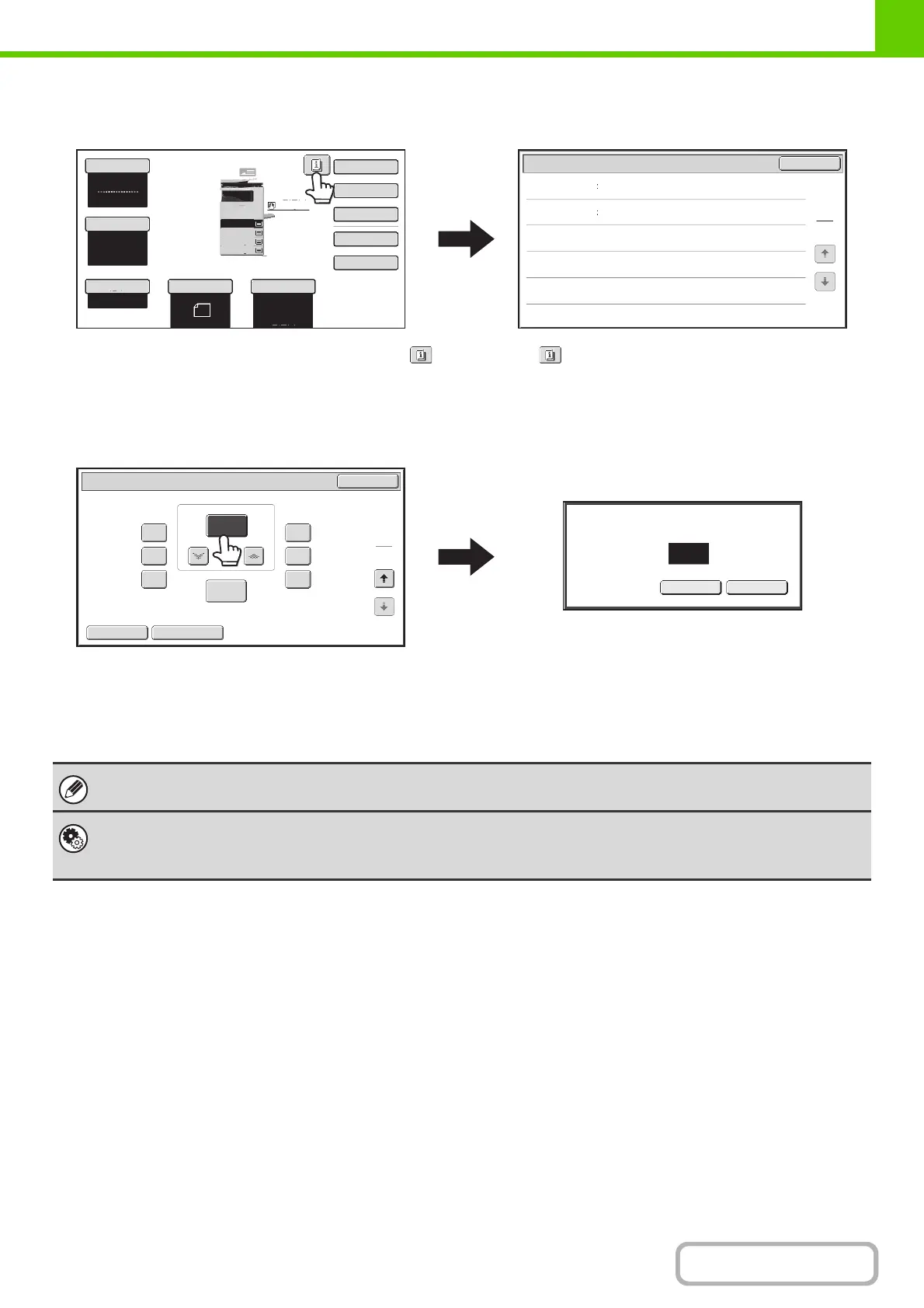1-10
BEFORE USING THE MACHINE
Contents
Example 4
When at least one special mode is selected, the
key appears in the base screen.
The key can be touched to display a list of the
selected special modes.
Example 5
Touch a numeric value display key to directly enter a
value with the numeric keys.
Press the numeric keys to enter any numeric value
and then touch the [OK] key.
Auto
8½x11
Plain
OK
1
1
Function Review
Margin Shift
Erase Edge:1/2inch
Shift:Right
Front:1/2inch/Back:1/2inch
2.
3.
4.
1.
5 x8
8 x14
8 x11
8 x11
1
/
2
1
/
2
1
/
2
1
/
2
1
/
2
8 x11
Plain
Color Mode
Special Modes
2-Sided Copy
Output
File
Quick File
Original
Paper Select
Full Color
Exposure
Auto
Copy Ratio
1
/
2
100%
OK
Cancel
100
Enter value via the 10-key.
(25-400)
Copy Ratio
OK
Auto Image XY Zoom
200%
150%
175%
50%
75%
80%
350%
150%
100%
%
Zoom
100
2
2
The touch panel (screen) shown in this manual is a descriptive image. The actual screen is slightly different.
System Settings (Administrator): Keys Touch Sound
This is used to adjust the volume of the beep that sounds when keys are touched. The key touch sound can also be turned
off.