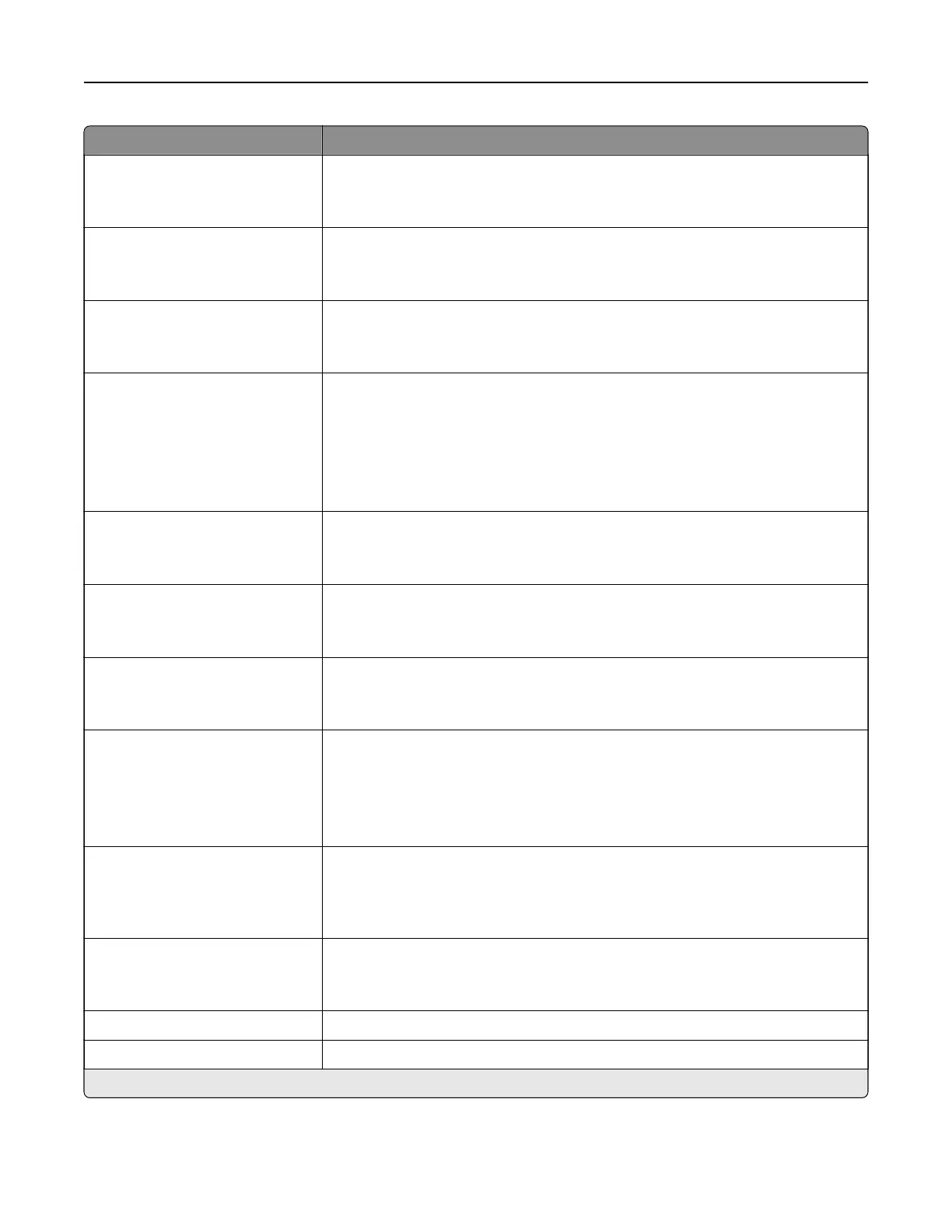Menu item Description
Enable Fax Scans
On*
O
Create faxes using the printer scanner.
Driver to Fax
On*
O
Allow the print driver to send fax.
Allow Save as Shortcut
On*
O
Save fax numbers as shortcuts on the printer.
Max Speed
33600*
14400
9600
4800
2400
Set the maximum speed for sending fax.
Custom Job Scanning
O*
On
Turn on scanning of custom jobs by default.
Note: This menu item appears only when a hard disk or an intelligent storage
drive (ISD) is installed.
Scan Preview
O*
On
Show a preview of the scan on the display.
Note: This menu item appears only when a hard disk or an ISD is installed.
Adjust ADF Skew
O
On*
Correct slight skew in the scanned image.
Enable Color Fax Scans
O
by Default*
On by Default
Never Use
Always Use
Enable color scans for fax.
Auto Convert Color Faxes to
Mono Faxes
On*
O
Convert all outgoing color faxes to black and white.
Confirm Fax Number
O*
On
Ask the user to confirm the fax number.
Dial Prefix Set a dialing prefix.
Dialing Prefix Rules Establish a dialing prefix rule.
Note: An asterisk (*) next to a value indicates the factory default setting.
Use printer menus 127