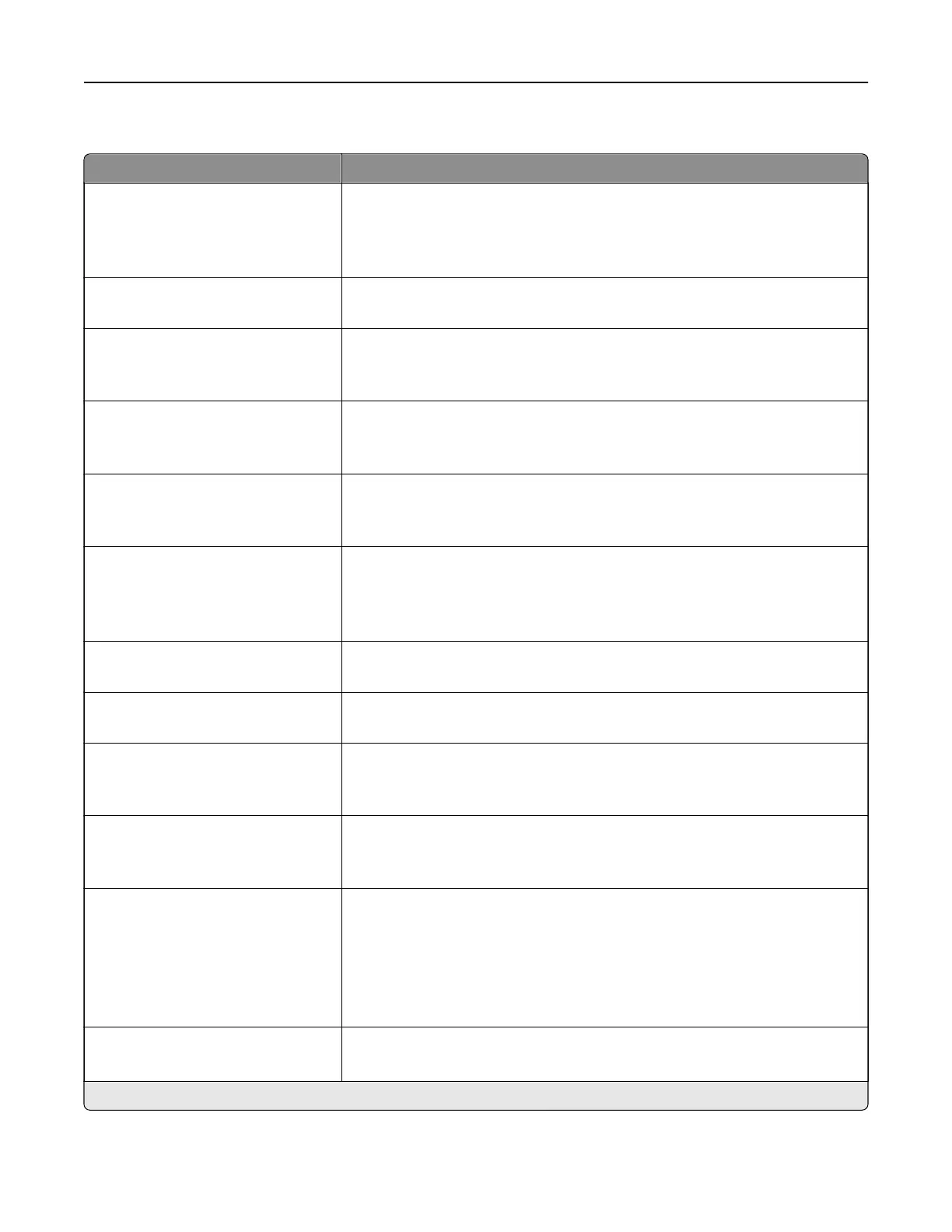Fax Receive Settings
Menu item Description
Fax Job Waiting
None*
To ne r
Toner and Supplies
Remove fax jobs that request specific unavailable resources from the print
queue.
Rings to Answer
1–25 (3*)
Set the number of rings required before the printer answers the incoming
calls.
Auto Reduction
On*
O
Scale incoming fax to fit on the page.
Paper Source
Tray [X]
Auto*
Set the paper source for printing incoming fax.
Sides
On
O*
Print on both sides of the paper.
Separator Sheets
None*
Before Job
After Job
Specify whether to insert blank separator sheets when printing.
Separator Sheet Source
Tray [X] (1*)
Specify the paper source for the separator sheet.
Output Bin
Standard Bin
Specify the output bin for received faxes.
Fax Footer
On
O*
Print the transmission information at the bottom of each page from a received
fax.
Fax Footer Time Stamp
Receive*
Print
Print the time stamp at the bottom of each page from a received fax.
Holding Faxes
Held Fax Mode
O*
Always On
Manual
Scheduled
Hold received faxes from printing until they are released.
Holding Faxes
Fax Holding Schedule
Assign a schedule for holding faxes.
Note: This menu item appears only if Held Fax Mode is set to Scheduled.
Note: An asterisk (*) next to a value indicates the factory default setting.
Use printer menus 128