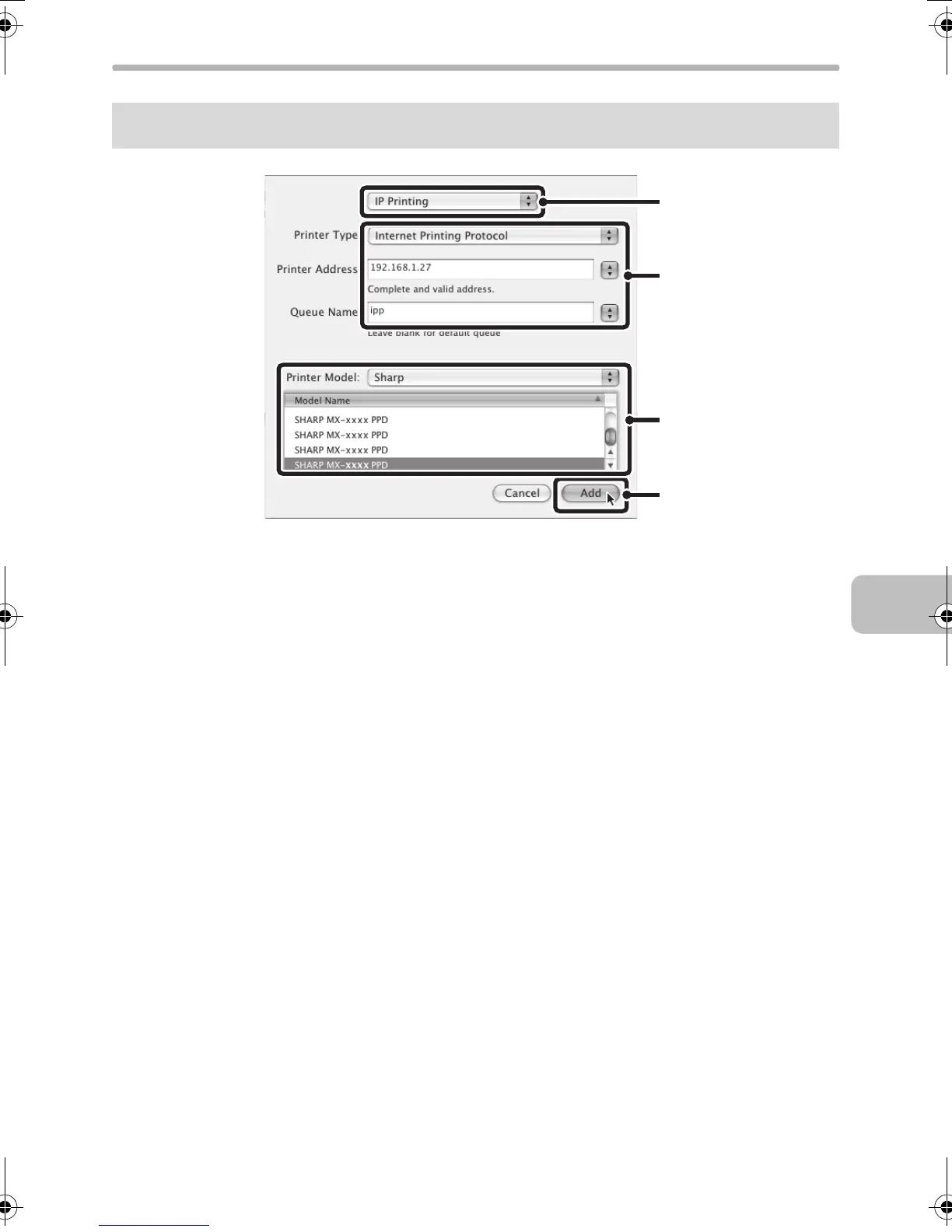51
MAC OS X
(1) Select [IP Printing].
(2) Select [Internet Printing Protocol] in "Printer Type". Enter the
address of the machine (IP address or domain name) and the
"Queue Name".
• If you are using Mac OS X v10.2.8, enter the address of the machine (IP
address or domain name) in "Printer's Address".
• Enter "ipp" in "Queue Name".
(3) Select [Sharp] in "Printer Model" and click the PPD file of your
model.
(4) Click the [Add] button.
☞ Checking the IP address of the machine (page 6)
v10.2.8, v10.3.9
(1)
(2)
(4)
(3)
!mxc400P_us_ins.book 51 ページ 2009年10月5日 月曜日 午後2時27分
