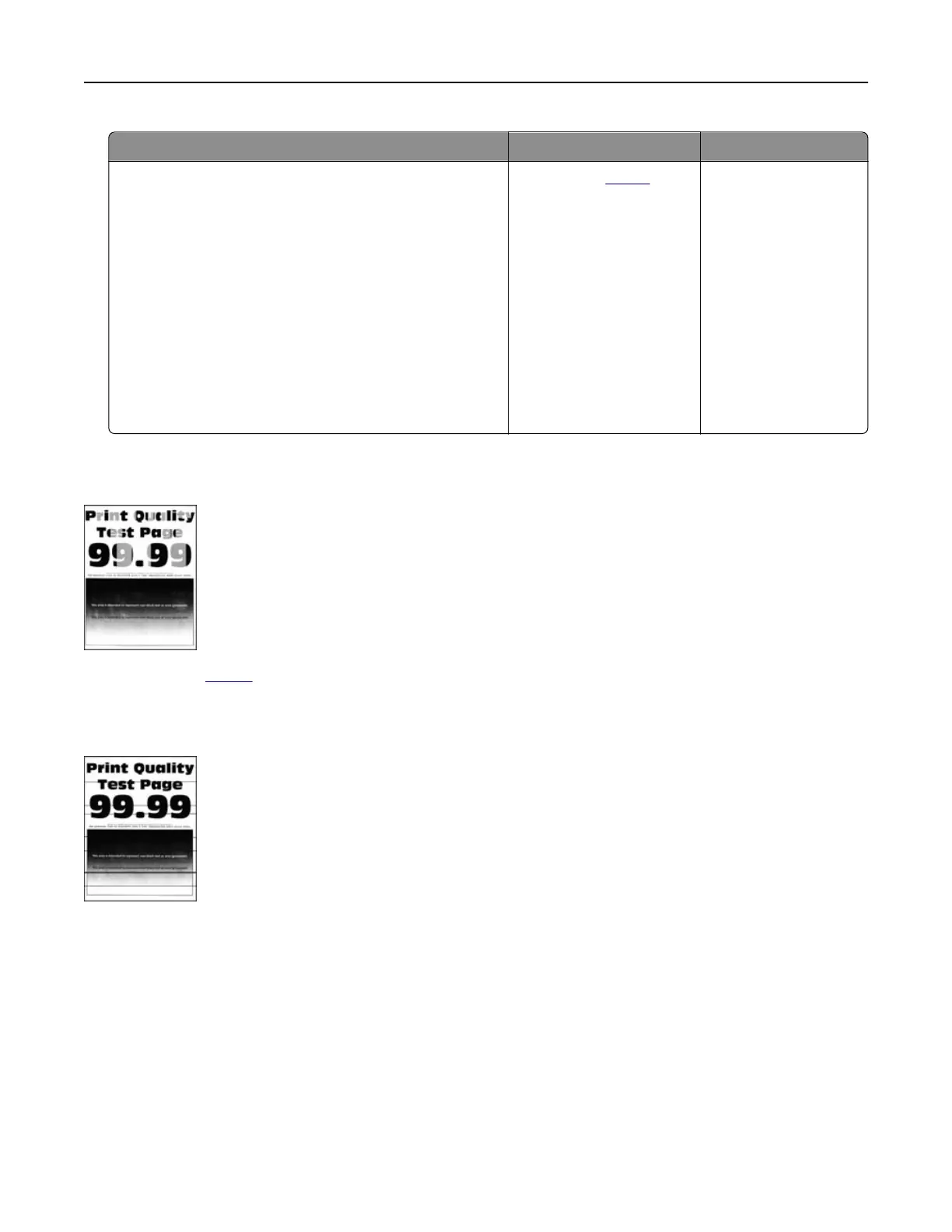Action Yes No
1 Depending on your operating system, specify the
paper type from the Printing Preferences or Print
dialog.
Notes:
• Make sure that the setting matches the paper
loaded.
• You can also change the setting on the printer
control panel. From the home screen, touch
Settings > Paper > Tray
Configuration
> Paper
Size/Type.
2 Print the document.
Does the toner rub
o?
Contact your
dealer. The problem is solved.
Uneven print density
Contact your dealer.
Horizontal dark lines
Notes:
• Before solving the problem, print the Print Quality Test Pages. From the home screen, touch Settings >
Troubleshooting > Print Quality Test Pages.
• If horizontal dark lines keep appearing on the prints, then see the “Repeating defects” topic.
Troubleshooting 199