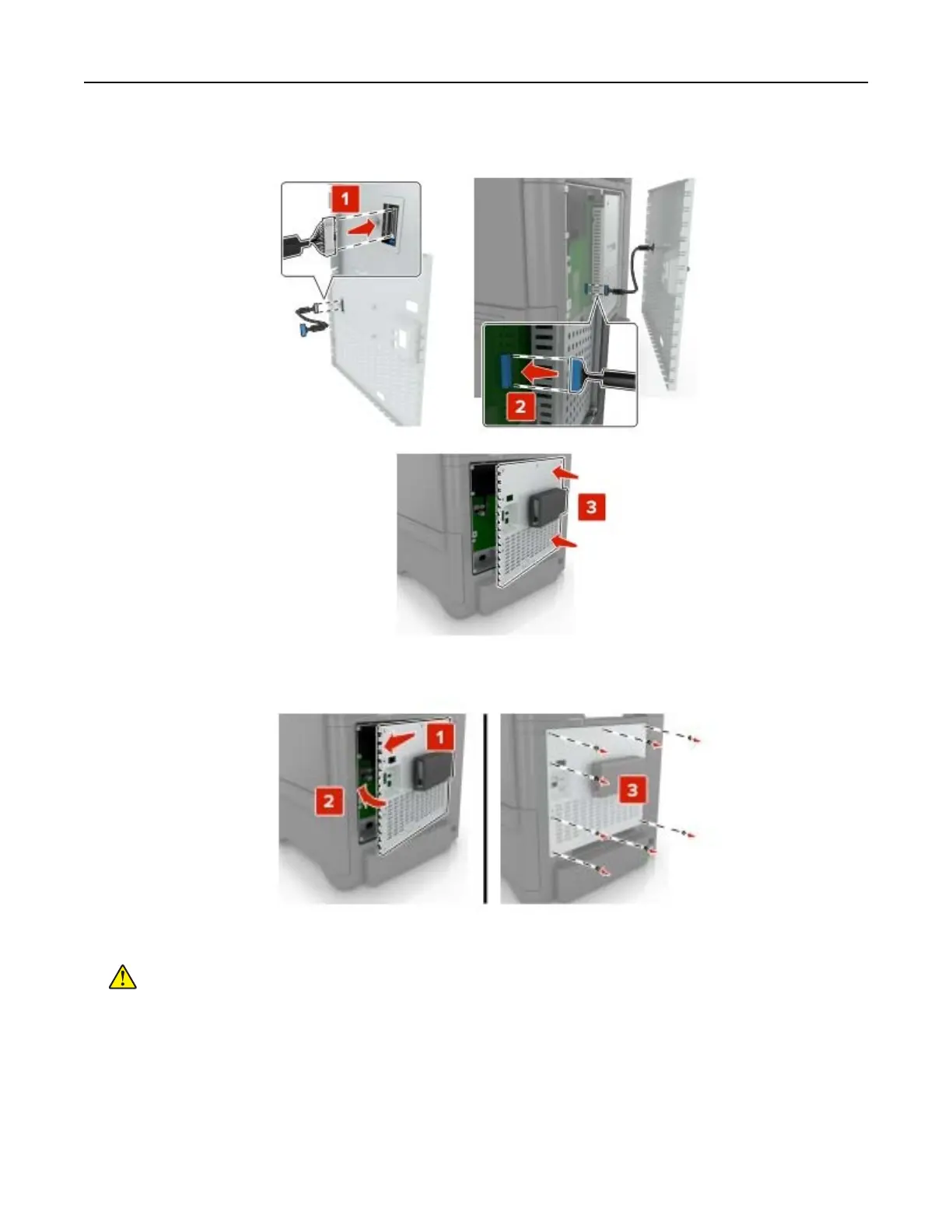6 Connect the ISP extended cable to the ISP connector in the controller board.
7 Reattach the controller board access cover.
8 Connect the power cord to the electrical outlet, and then turn on the printer.
CAUTION—POTENTIAL INJURY: To avoid the risk of
fire
or electrical shock, connect the power cord
to an appropriately rated and properly grounded electrical outlet that is near the product and easily
accessible.
Upgrading and migrating 232