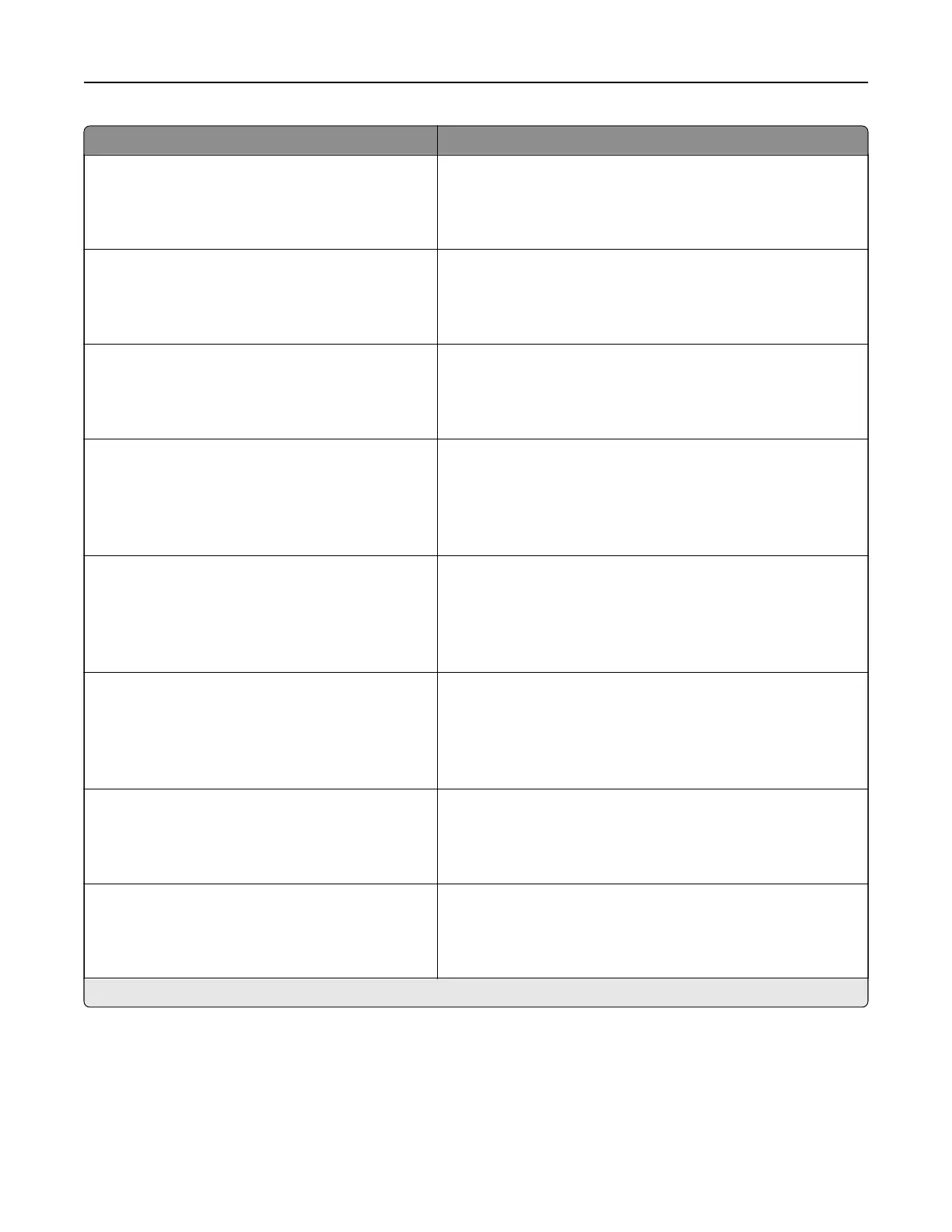Menu item Description
Printer Emulations
PPDS Emulation
O*
On
Set the printer to recognize and use the PPDS data stream.
Printer Emulations
PS Emulation
O
On*
Set the printer to recognize and use the PS data stream.
Printer Emulations
Emulator Security
Page Timeout
0–60 (60*)
Set the page timeout during emulation.
Printer Emulations
Emulator Security
Reset Emulator After Job
O*
On
Reset the emulator after a print job.
Printer Emulations
Emulator Security
Disable Printer Message Access
O
On*
Disable access to printer message during emulation.
Fax Configuration
Fax Low Power Support
Disable Sleep
Permit Sleep
Auto*
Set fax to enter Sleep mode whenever the printer determines
that it should.
Fax Configuration
Fax Storage Location
NAND
Disk*
Set the storage location for all faxes.
Note: This menu item appears only when a hard disk is
installed.
Print Configuration
Black Only Mode
O*
On
Print non‑copy jobs in grayscale.
Note: An asterisk (*) next to a value indicates the factory default setting.
Understanding the printer menus 71