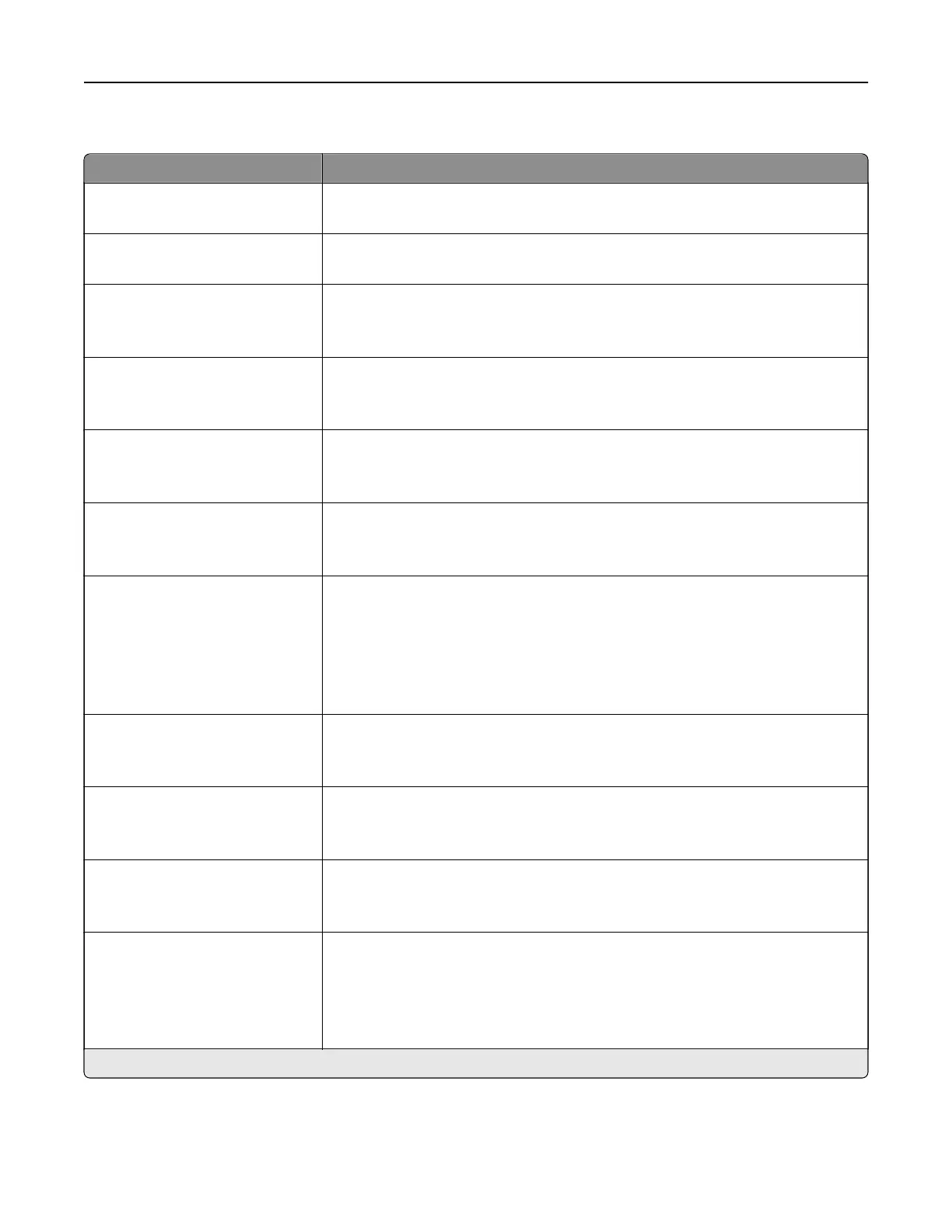Admin Controls
Menu item Description
Automatic Redial
0–9 (5*)
Adjust the number of redial attempts based on the activity levels of recipient fax
machines.
Redial Frequency
1–200 minutes (3*)
Increase the time between redial attempts to increase the chance of sending
fax successfully.
Enable ECM
On*
O
Activate Error Correction Mode (ECM) for fax jobs.
Note: ECM detects and corrects errors in the fax transmission process caused
by telephone line noise and poor signal strength.
Enable Fax Scans
On*
O
Fax documents that are scanned at the printer.
Driver to Fax
On*
O
Allow the print driver to send fax.
Allow Save as Shortcut
On*
O
Save fax numbers as shortcuts on the printer.
Max Speed
33600*
14400
9600
4800
2400
Set the maximum speed for sending fax.
Custom Job Scanning
O*
On
Turn on scanning of custom jobs by default.
Note: This menu item appears only when a hard disk is installed.
Scan Preview
O*
On
Show a preview of the scan on the display.
Note: This menu item appears only when a hard disk is installed.
Adjust ADF Skew
O*
On
Correct slight skew in the scanned image.
Enable Color Fax Scans
O
by Default*
On by Default
Never Use
Always Use
Enable color scans for fax.
Note: An asterisk (*) next to a value indicates the factory default setting.
Understanding the printer menus 94