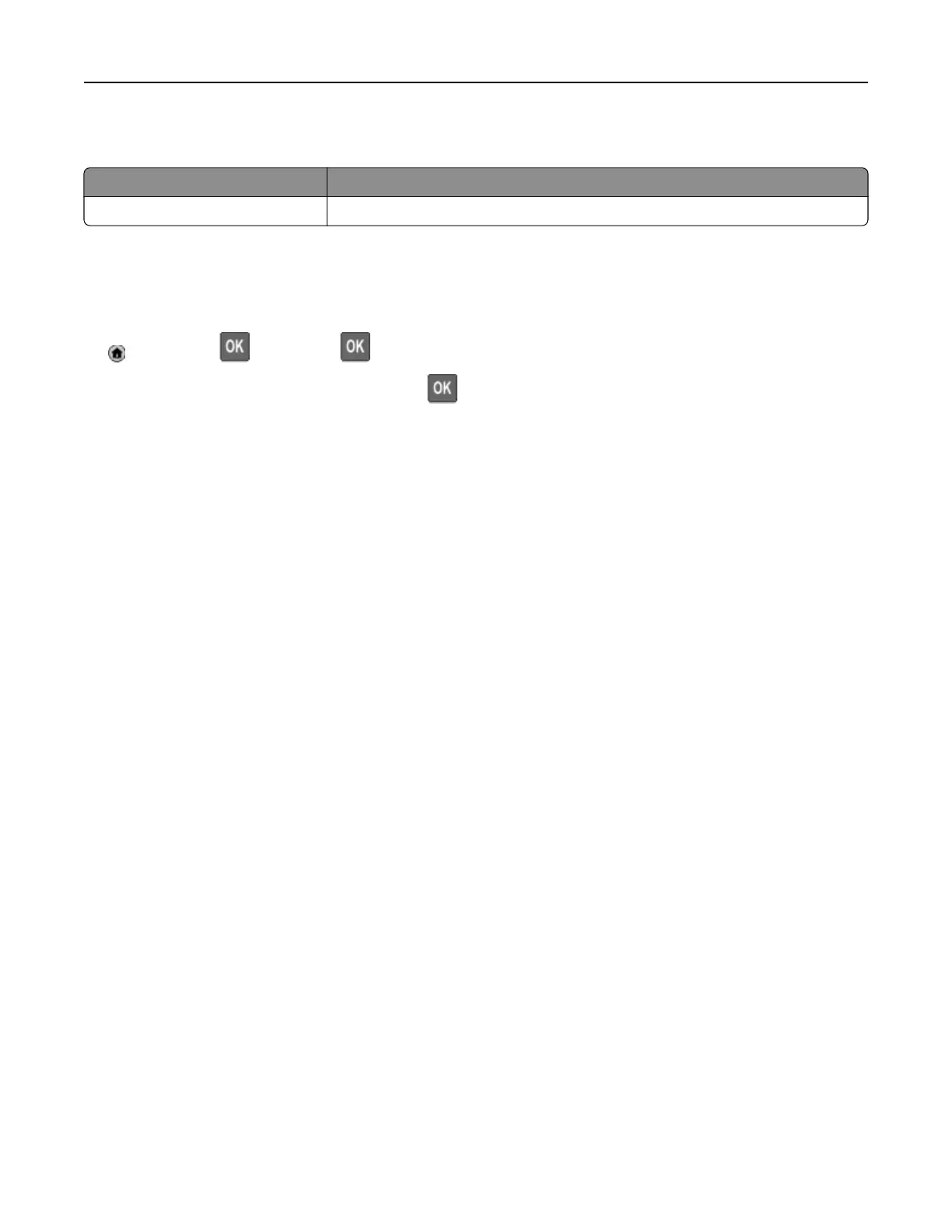Troubleshooting
Menu item Description
Print Quality Test Pages Print sample pages to identify and correct print quality defects.
Printing the Menu Settings Page
1 From the control panel, navigate to:
> Settings > > Reports >
2 Select Menu Settings Page, and then press .
Understanding the printer menus 77
