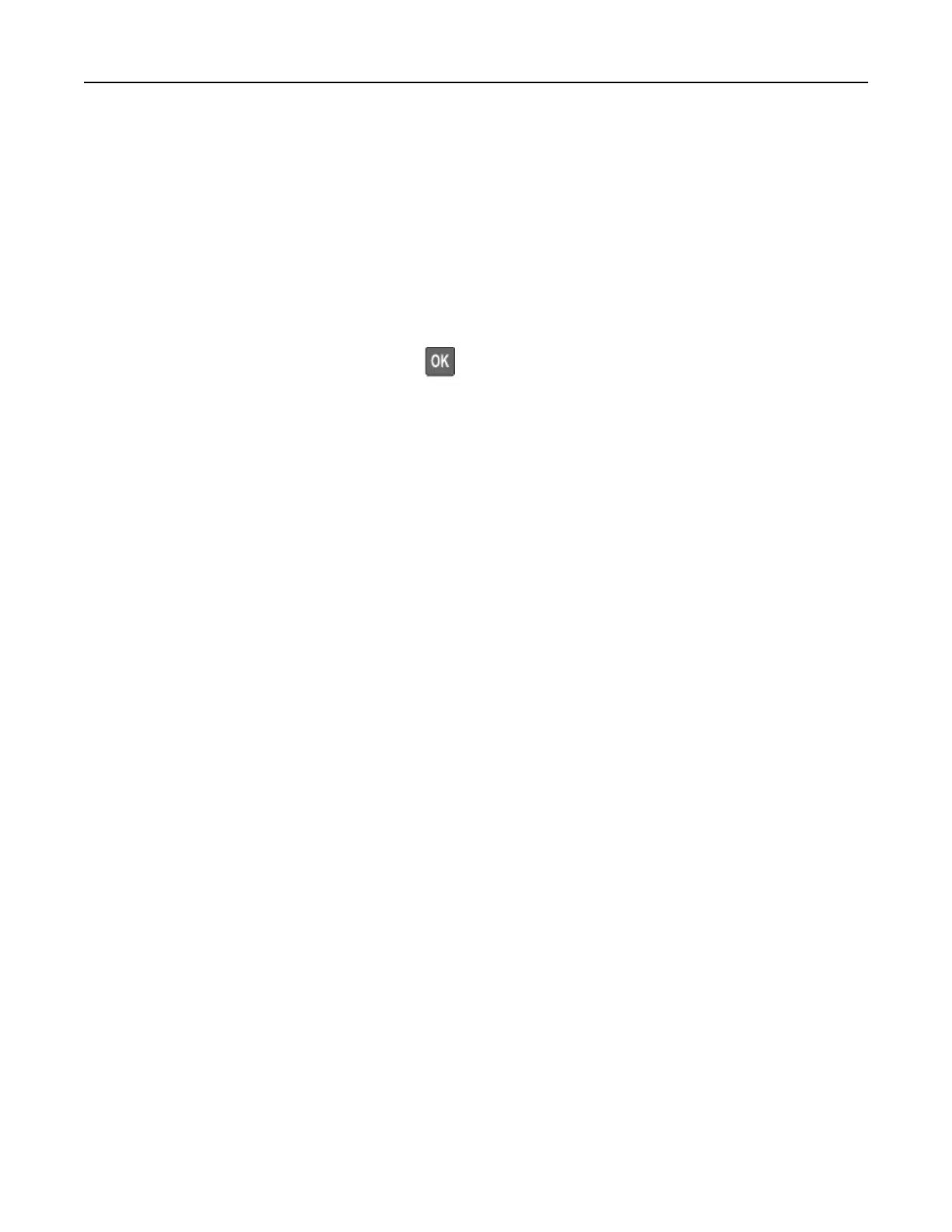Ordering parts and supplies
To order parts and supplies, contact the place where you purchased the printer.
Note: All life estimates for printer supplies assume printing on letter‑ or A4‑size plain paper.
Checking the status of parts and supplies
1 From the control panel, navigate to:
Settings > Reports > Device > Device Statistics
For non‑touch‑screen printer models, press
to navigate through the settings.
2 From the Supply Information section of the pages printed, check the status of parts and supplies.
Ordering a toner cartridge
Notes:
• The estimated cartridge yield is based on the ISO/IEC 19798 standard.
• Extremely low print coverage for extended periods of time may negatively aect actual yield.
To order a toner cartridge, contact the place where you purchased the printer.
Ordering an imaging kit
To order an imaging kit, contact the place where you purchased the printer.
Ordering a waste toner bottle
To order a waste toner bottle, contact the place where you purchased the printer.
Ordering a maintenance kit
To order a maintenance kit, contact the place where you purchased the printer.
Configuring
supply
notifications
1 Open a web browser, and then type the printer IP address in the address
field.
Notes:
• View the printer IP address on the printer home screen. The IP address appears as four sets of
numbers separated by periods, such as 123.123.123.123.
• If you are using a proxy server, then temporarily disable it to load the web page correctly.
2 Click Settings > Device >
Notifications
.
3 From the Supplies menu, click Custom Supply Notifications.
Maintaining the printer 87