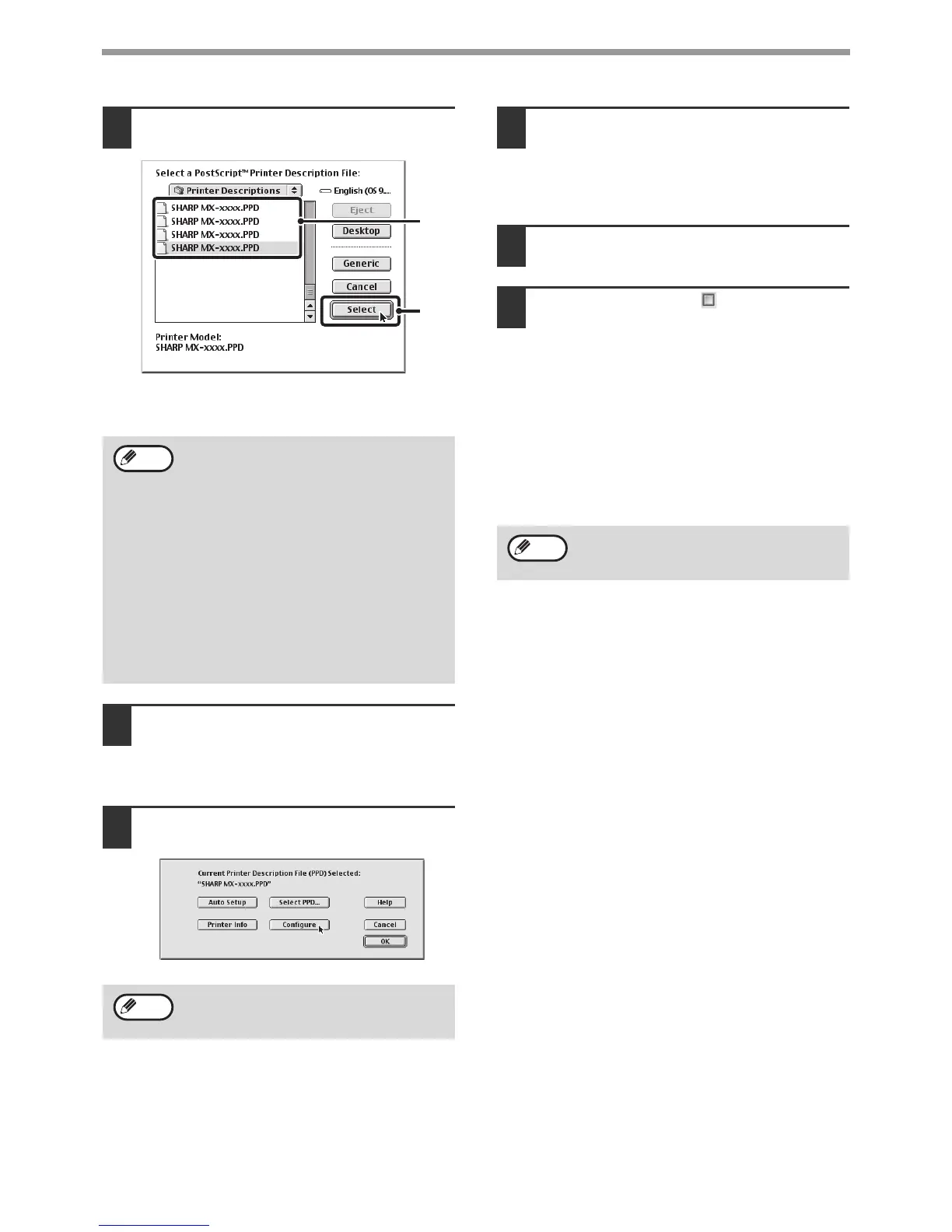28
SETUP IN A MACINTOSH ENVIRONMENT
10
Select the PPD file.
(1) Click the PPD file for your model.
(2) Click the [Select] button.
11
Make sure that the machine is
selected in the "Select a PostScript
Printer" list and then click the [Setup]
button.
12
Click the [Configure] button.
13
Select the machine configuration.
(1) Select the options that are installed on the
machine.
(2) Click the [OK] button.
14
Click the [OK] button in the window of
step 12 to close the window.
15
Click the close box ( ) to close the
"Chooser".
This completes the configuration of the printer
driver.
Installing the screen fonts
The screen fonts for Mac OS 9.0 - 9.2.2 are contained
in the [Font] folder of the "PRINTER UTILITIES"
CD-ROM that accompanies the PS3 expansion kit.
Copy the fonts that you wish to install to the [System
Folder] of the startup disk.
• If the above dialog box does not appear
and you return to the "Chooser" dialog
box, follow these steps to select the PPD
file manually.
(1) Make sure that the machine is
selected in the "Select a PostScript
Printer" list, and then click the [Setup]
button followed by the [Select PPD]
button.
(2) Select the PPD file for your model and
click the [Open] button.
(3) Click the [OK] button.
• The PPD file is installed in the [Printer
Descriptions] folder in the [Extensions]
folder.
To automatically configure the settings
based on the installed machine options that
are detected, click the [Auto Setup] button.
(1)
(2)
Note
Note
If you experience problems that may be due
to the installed screen fonts, immediately
delete the installed fonts from the system.
Note
