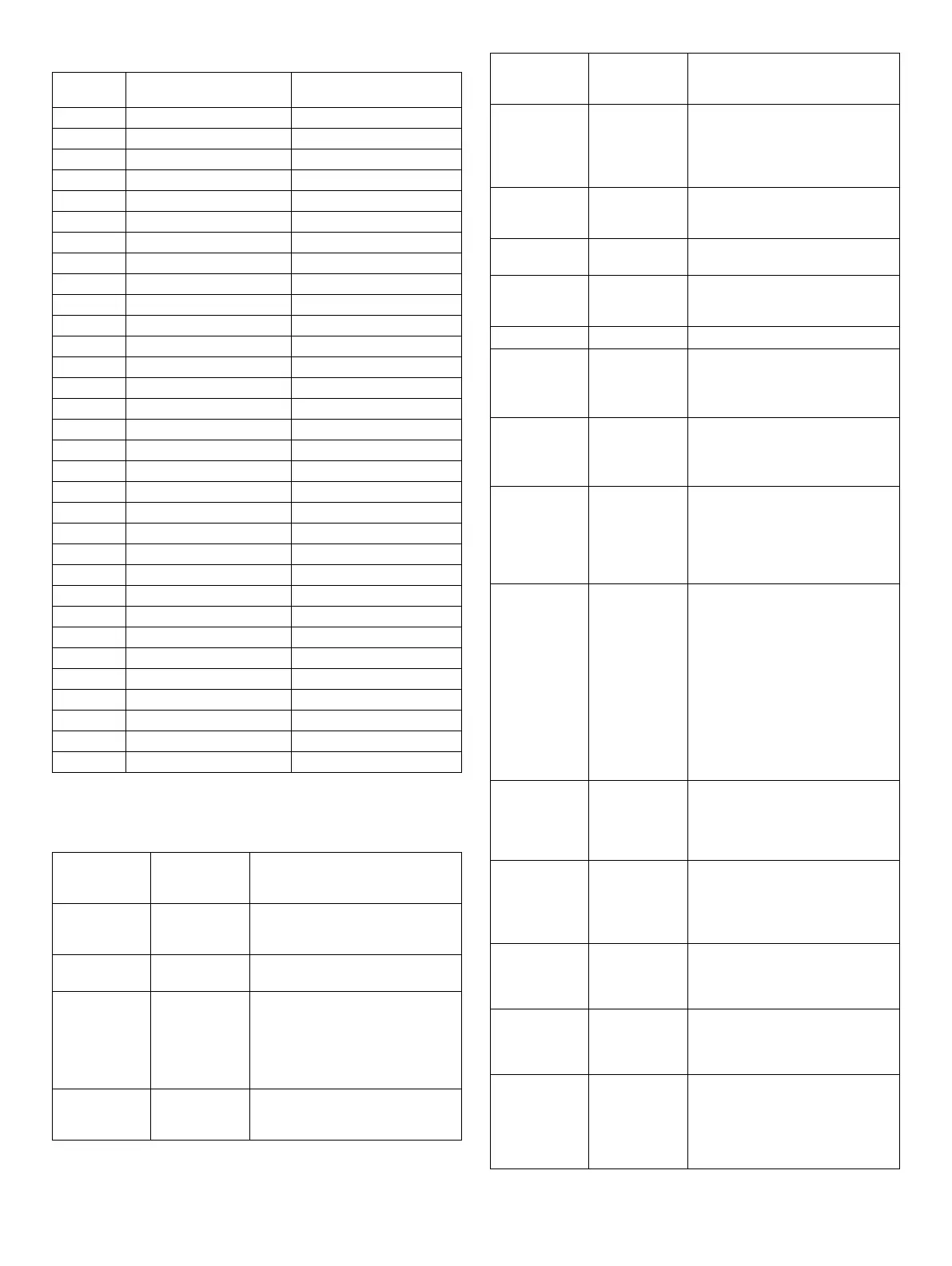MX-M182 TROUBLE CODE LIST 8-7
< Communication result code list >
(Note) For result codes 16 - 31, V.34 mode communication.
For 32 or later, refer to the table below.
< Communication result code list >
Result
code
Final reception signal
(Transmitting side)
Final reception signal
(Receiving side)
0 Abnormal signal Abnormal signal
1 NSF, DIS (SID), (SUB), NSS, DCS
2 CFR (PWD), (SEP), NSC, DTC
3 FTT EOP
4 MCF EOM
5 PIP, PIN MPS
6 RTN, RTP PRI-Q
7 No signal, DCN DCN
8 PPR PPS-EOP
9 PPS-EOM
10 PPS-MPS, PPS-NULL
11 RNR RR
12 CTR CTC
13 ERR EOR-Q
14 PPS-PRI-Q
15
16 Abnormal signal Abnormal signal
17 NSF, DIS SID, SUB, NSS, DCS
18 CFR PWD, SEP, NSC, DTC
19 FTT PPS-EOP
20 MCF PPS-EOM
21 PIP, PIN PPS-MPS, PPS-NULL
22 RTN, RTP PRI-Q
23 No signal, DCN DCN
24 PPR
25 RNR RR
26 CTR CTC
27 ERR EOR-Q
28 PPS-PRI-Q
29 V.8 Phase-1 V.8 Phase-1
30 V.8 Phase-2 V.8 Phase-2
31 V.8 Phase-3 V.8 Phase-3
Result code
(Communica
-
tion result)
Communica-
tion report
result column
Communication interruption
content
0 – 31 Refer to the
previous table.
Depends on the communication
disconnection position. For 16 or
later, V.34 mode communication.
33 Busy The calling side cannot connect the
line with the other party.
34 Cancel When a communication
interruption command is delivered
during transmission or reception,
<Send/Receive/Poll/Bulletin>
When the operation is interrupted
by the stop key.
35 Power OFF When the power is cur off during
sending or receiving, <Send/
Receive/Poll/Bulletin>
38 Reception
memory over
When memory is over during
reception, <Receive/Poll>.
When printing cannot be performed
during reception due to inhibition of
proxy reception, <Receive/Poll>
42 Reception
length over
When the received data length of
one page exceeds the range during
reception, <Receive/Poll>
44 Document
error
When a document jam occurs
during direct transmission, <Send>
46 No response
from the other
party
When the FAX signal from the
other party is not detected within
T1 time, <Send/Poll>
48 OK Communication normal end
49 The other
party has no
polling
function.
When the called side has no polling
function in polling reception, <Poll>
When the called side has no
transmission data, <Bulletin>
50 Polling is not
accepted.
When DCN is received for DTC in
polling reception, <Poll>
When there is no transmission data
in polling transmission, <Bulletin>
51 Polling allow
number
discrepancy
When the allow number does not
coincide in polling transmission,
<Bulletin>
When the system number does not
coincide in polling transmission,
<Bulletin>
56 Interface not
accepted
1) When DCN is received for NSS
in transmission of the relay
instruction, <Send>
2) When a receiving station
number that is not registered is
instructed in reception of the
relay instruction, <Receive>
3) When F code relay instruction
is received during F code relay
broadcasting, <Receive>
59 The other
party has no
function of F
code bulletin
board.
When the other party machine
does not have DIS bit 47 (Selective
polling function) in F code polling
(ringing), <Poll>
60 F code polling
is not
accepted.
When DCN is received for SEP in F
code polling (ringing), <Poll>
When there is no transmission data
for SEP in bulletin board,
<Bulletin>
61 F code bulletin
board number
discrepancy
When the sub address (bulletin
board number (SEP)) does not
coincide in bulletin board,
<Bulletin>
62 F code bulletin
board
password
discrepancy
When the pass code (PWD) does
not coincide in bulletin board,
<Bulletin>
63 The other
party has no
function of F
code.
When the other party machine
does not have DIS bit 49 (sub
address capacity) in F code
transmission, <Send>. Check that
the other party machine conforms
to F code.
Result code
(Communica-
tion result)
Communica-
tion report
result column
Communication interruption
content