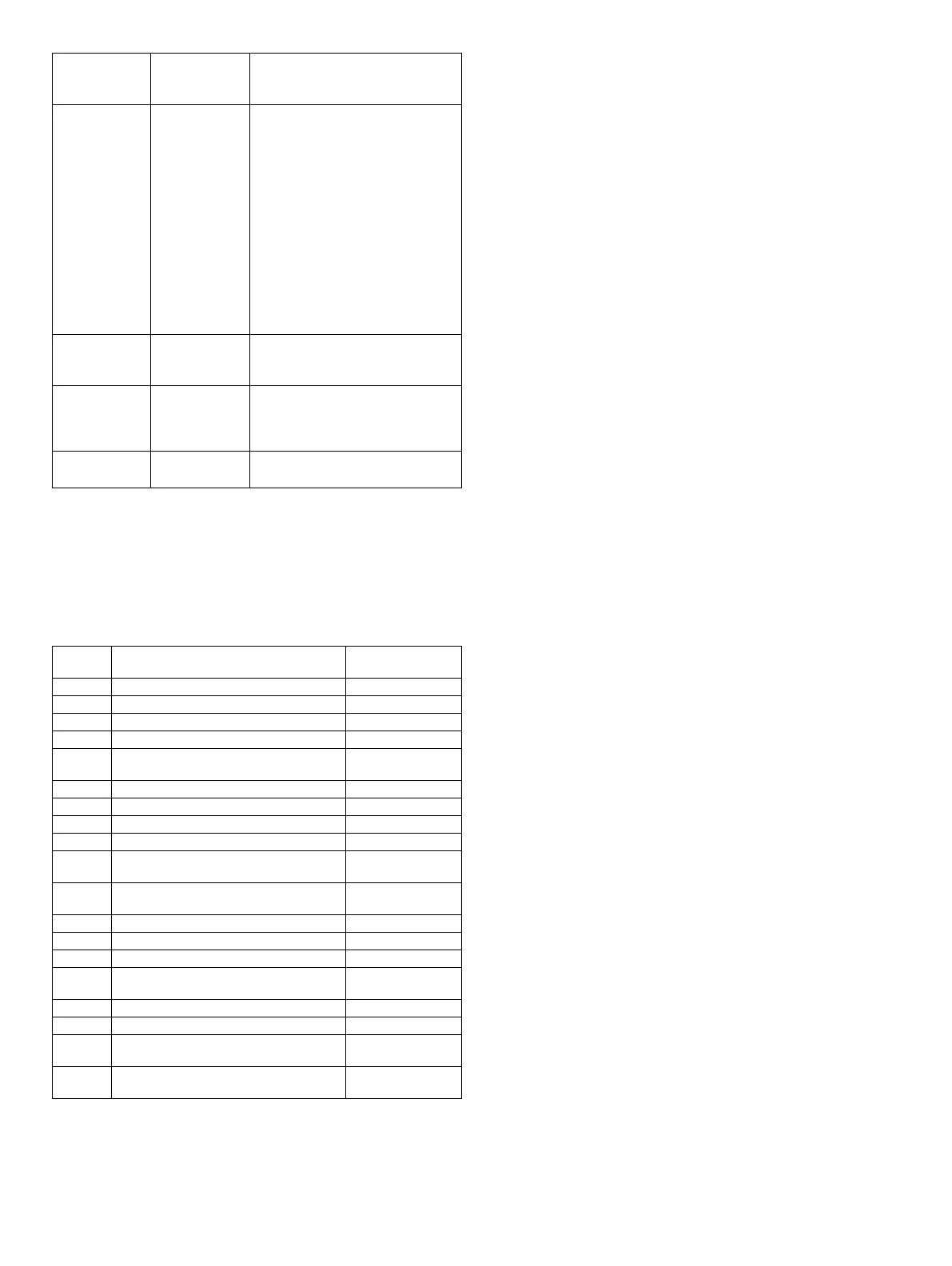MX-M182 TROUBLE CODE LIST 8-8
• When communication result is OK, the communication result sub code
1 and sub code 2 are 0000.
• < > indicates the communication means. <Send>, send; <Receive>,
receive; <Poll>, polling; <Bulletin>, bulletin board
The status code from the modem in V.34 mode is indicated with the com-
munication result sub code 1 (top 2 digits). However, the communication
sub code 1 is 00 in communication other than V.34 mode.
< Communication result sub code >
64 F code is not
accepted.
When F code is transmitted,
<Send>
1) When DCN is received for
SUB, check the BOX number.
2) When DCN is received for SID,
check BOX number and the
pass code.
When F code is received,
<Receive>
When the F code relay broadcast
function or the F code confidential
reception function is inhibited with
soft switches.
67 F code
password
discrepancy
When the pass code (SID) does
not coincide in F code reception,
<Receive>
68 BOX NO. NG When a BOX number that is not
registered is instructed (SUB
discrepancy) in F code reception,
<Receive>
69 Memory over Memory over in quick online
sending
Result
code 2
Communication interruption content
Transmission/
Reception
02 EOL time over Reception
03 Carrier detection time over Reception
06 Memory image decoding error Reception
07 Memory image decoding error Transmission
08 Time up between frames in phase C Transmission/
Reception
11 Polarity reversion detection Reception
12 Invalid command reception Reception
13 Time over (1min timer/6sec timer) Reception
14 PUT error Reception
15 In V.34 mode, time up is generated
when shifting from Primary to Control.
Reception
16 In V.34 mode, time up is generated
when shifting from Control to Primary.
Reception
20 Polarity reversion detection Transmission
21 Invalid command reception Transmission
22 Fall back retry number over Transmission
23 Resend over of the number of times of
command retry
Transmission
24 Time over (T5 timer) Transmission
25 Time over (T5 timer) in V.34 mode Transmission
26 Time over occurrence during shift from
Primary to Control in V.34 mode
Transmission
28 Modem chip answering NG Transmission/
Reception
Result code
(Communica-
tion result)
Communica-
tion report
result column
Communication interruption
content