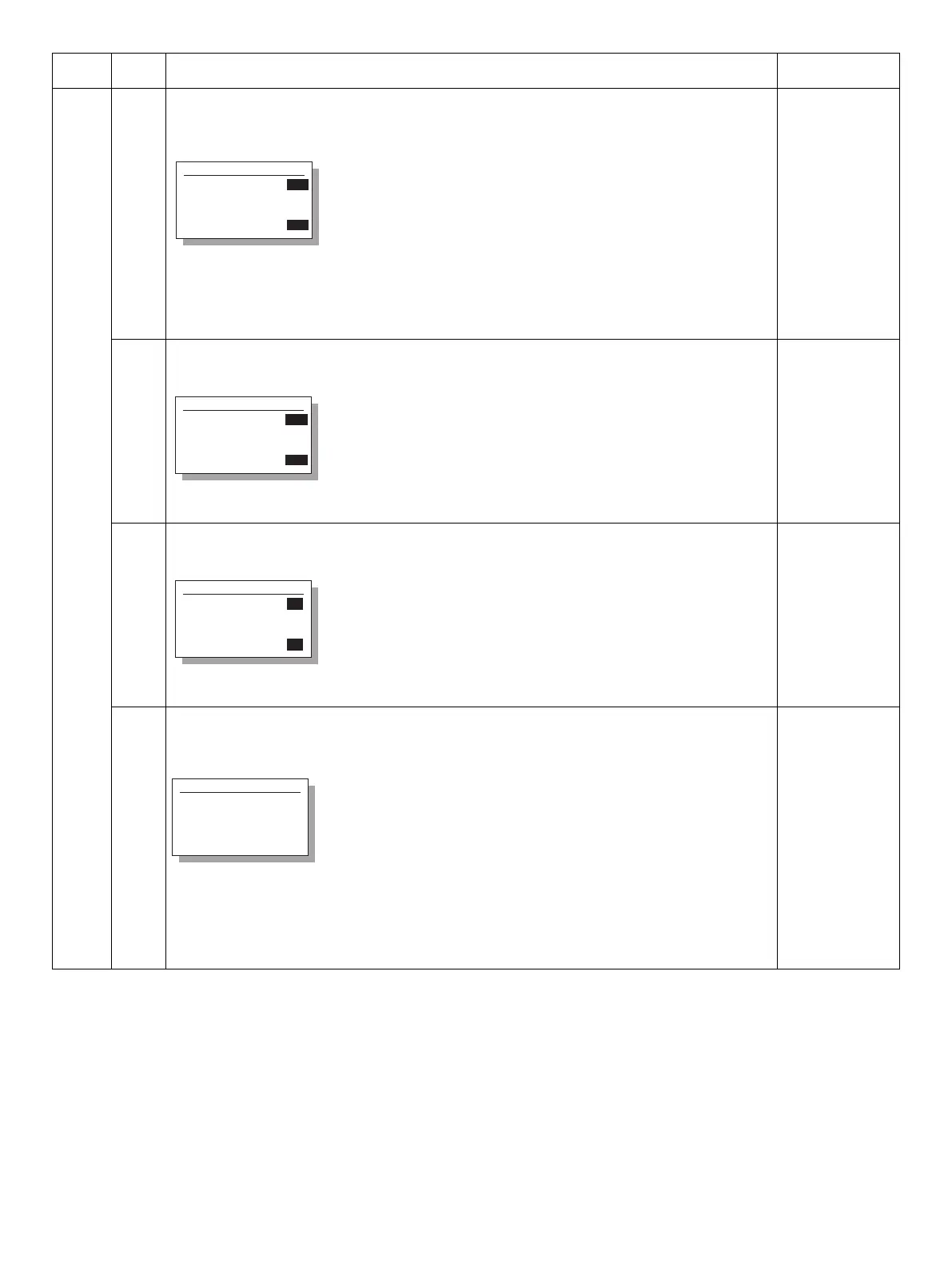MX-M182 SIMULATIONS 7-23
26 31 Auditor mode exclusive setup
Used to set whether paper feed is allowed from the manual paper feed tray of not when the auditor is set to
the coin vendor mode.
* When this setting is set to ON, if the auditor mode is the coin vendor mode and the standard tray setting
is set to the manual paper feed tray, the standard tray setting is set to the main tray.
[CA] key: Exits the simulation mode.
[INTERRUPT] key: Shifts to the sub code input window.
Default:
1
36 Cancel of stop at maintenance life over
"Stop" or "Cancel of stop" can be selected when the maintenance counter reaches the life over.
[CA] key: Exits the simulation mode.
[INTERRUPT] key: Shifts to the sub code entry menu.
Default:
1
37 Cancel of stop at developer life over
"Stop" or "Cancel of stop" can be selected when the developer counter reaches the life over..
[CA] key: Exits the simulation mode.
[INTERRUPT] key: Shifts to the sub code entry menu.
Default:
1
39 Memory capacity check
Used to check the capacity of the image memory (SDRAM) installed to the MCU PWB and the capacity of
the IMC compression memory.
There are two kinds of the displayed image memory capacity: 16MB and 32MB.
The standard capacity of the IMC compression memory is 16B.
* It is not displayed when IMC is not installed.
[CA] key: Exits the simulation mode.
[INTERRUPT] key: Shifts to the sub code input window.
Main
code
Sub
code
Contents Remark
Sim26-31 AUDITOR
1:AUDITOR
[ 0-2]
Code: Setting
0 : Exclusive setting OFF (Manual paper feed enable)
1 : Exclusive setting ON (Manual paper feed disable)
2 : Exclusive setting OFF (Manual paper feed enable) + A3/WLT charge
1
1
Sim26-36 MAINTESTOP
1:MAINTE OVER
[ 0-1]
Code: Setting
0 : Stop
1 : Cancel of stop
1
1
Code: Setting
0 : Stop
1 : Cancel of stop
Sim26-37 DEVE STOP
1:DEV LIFE OVER
[ 0 - 1]
1
1
Sim26-39 MEMORY CHK
MCU : 128Mbyte
