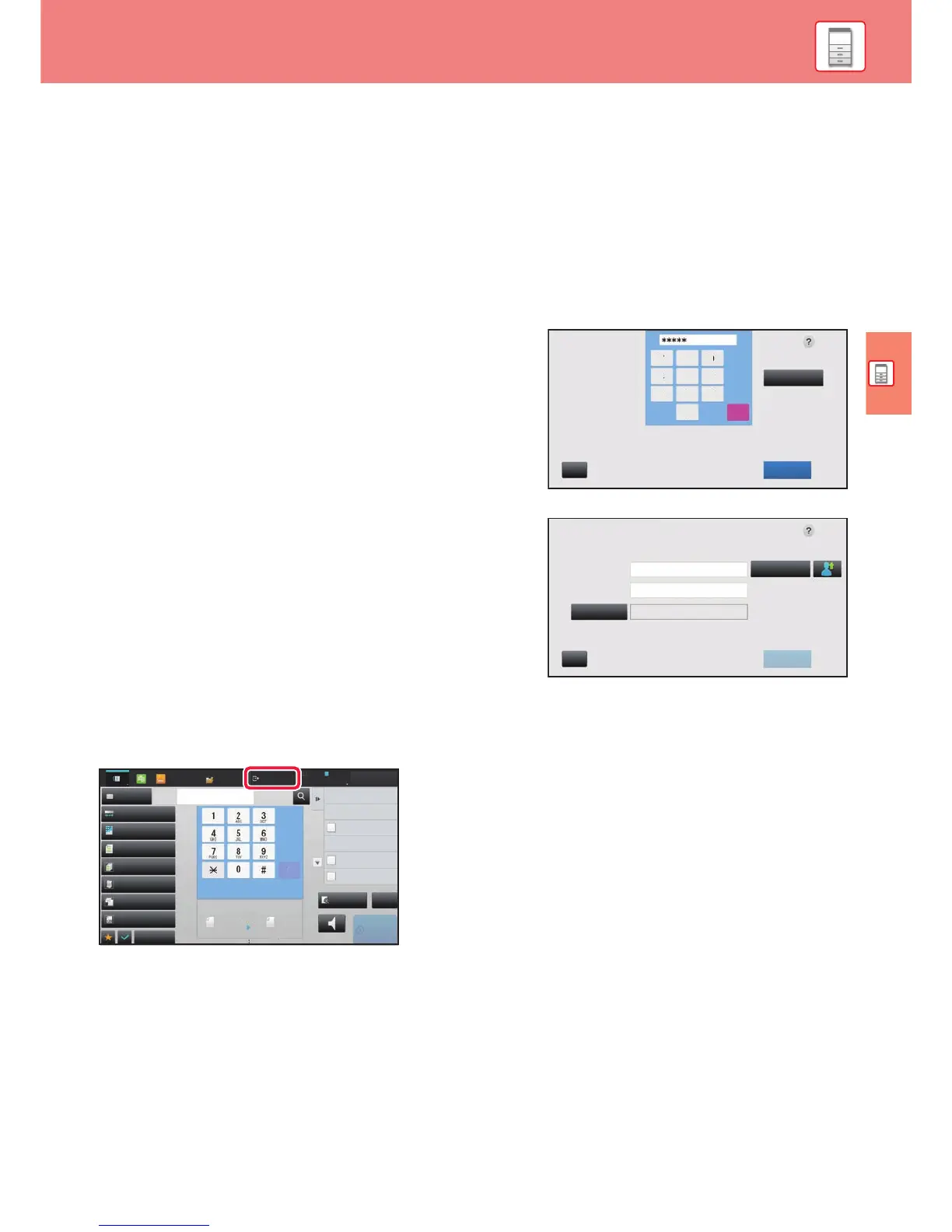BEFORE USING THE MACHINE
27
USER AUTHENTICATION
When user authentication is enabled in settings mode, you must log in in order to use the machine. User authentication
is disabled in the factory default settings.
When you have finished using the machine, log out.
ABOUT AUTHENTICATION METHODS
There are two user authentication methods: authentication by user number, and authentication by login name /
password. Ask the system administrator of the machine for the information you need to log in.
Logout
When you have finished using the machine, log out. This helps prevent unauthorized people from using the machine.
AUTHENTICATION BY USER NUMBER
The following procedure is used to log in using a user number
received from the administrator of the machine.
When starting the machine, the login screen appears.
AUTHENTICATION BY LOGIN NAME/PASSWORD
This method enables users to log in using a login name and
password received from the administrator of the machine or the
administrator of the LDAP server.
When starting the machine, the login screen appears.