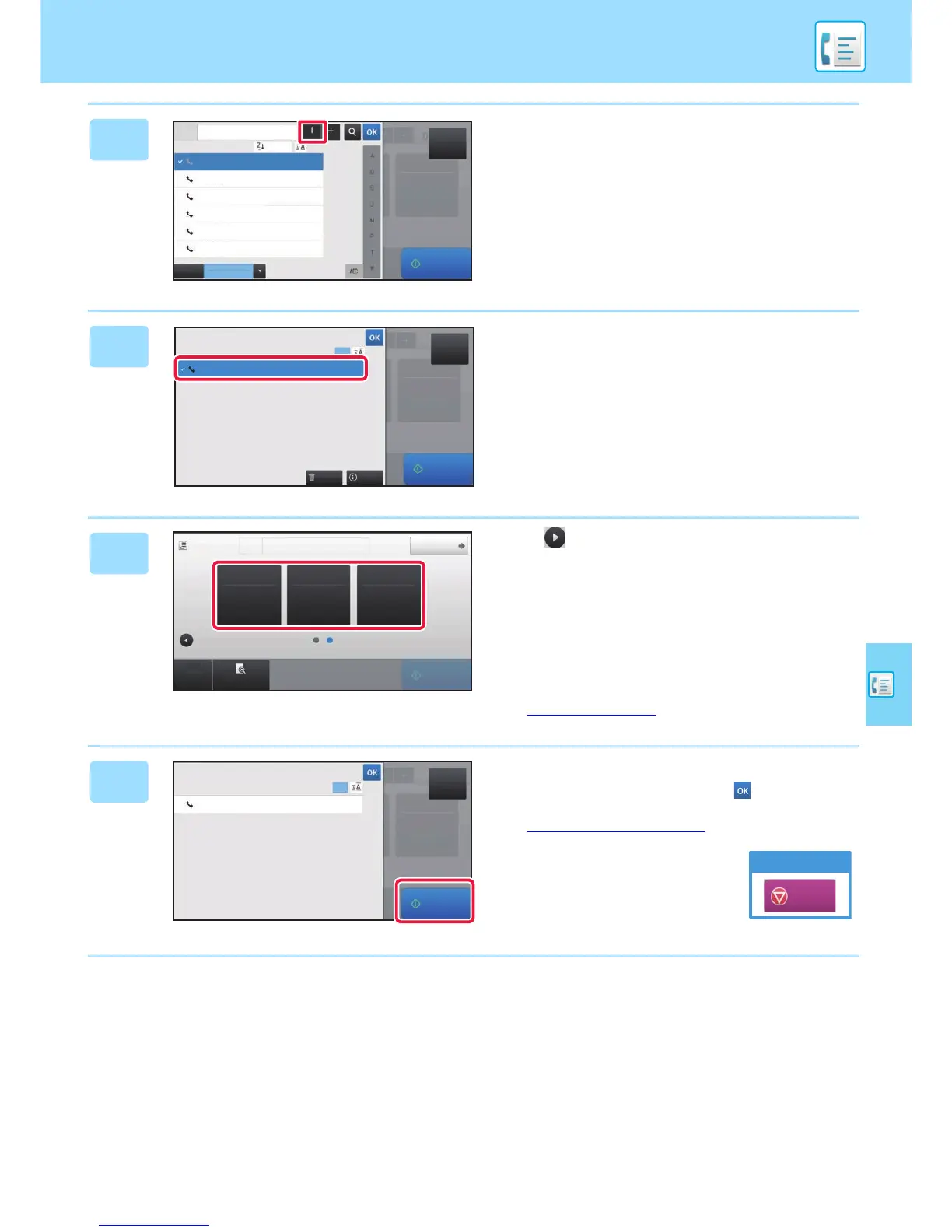FACSIMILE
43
6
Tap the [All Destinations] key.
A list of the selected destinations appears.
7
Confirm the destination.
If an incorrect destination appears in the list, tap the
destination and then tap the [Delete] key.
8
Tap to change screens and select
settings.
Change settings as needed.
The functions below can be enabled in easy mode.
• Original set
• Exposure
• Resolution
To select more detailed settings, tap the [Detail] key and
select settings in normal mode.
► FAX MODE
(page 44)
9
Tap the [Start] key.
To check a preview of a document, tap to return to the
base screen of Easy Fax and tap the [Preview] key.
► PREVIEW SCREEN
(page 13)