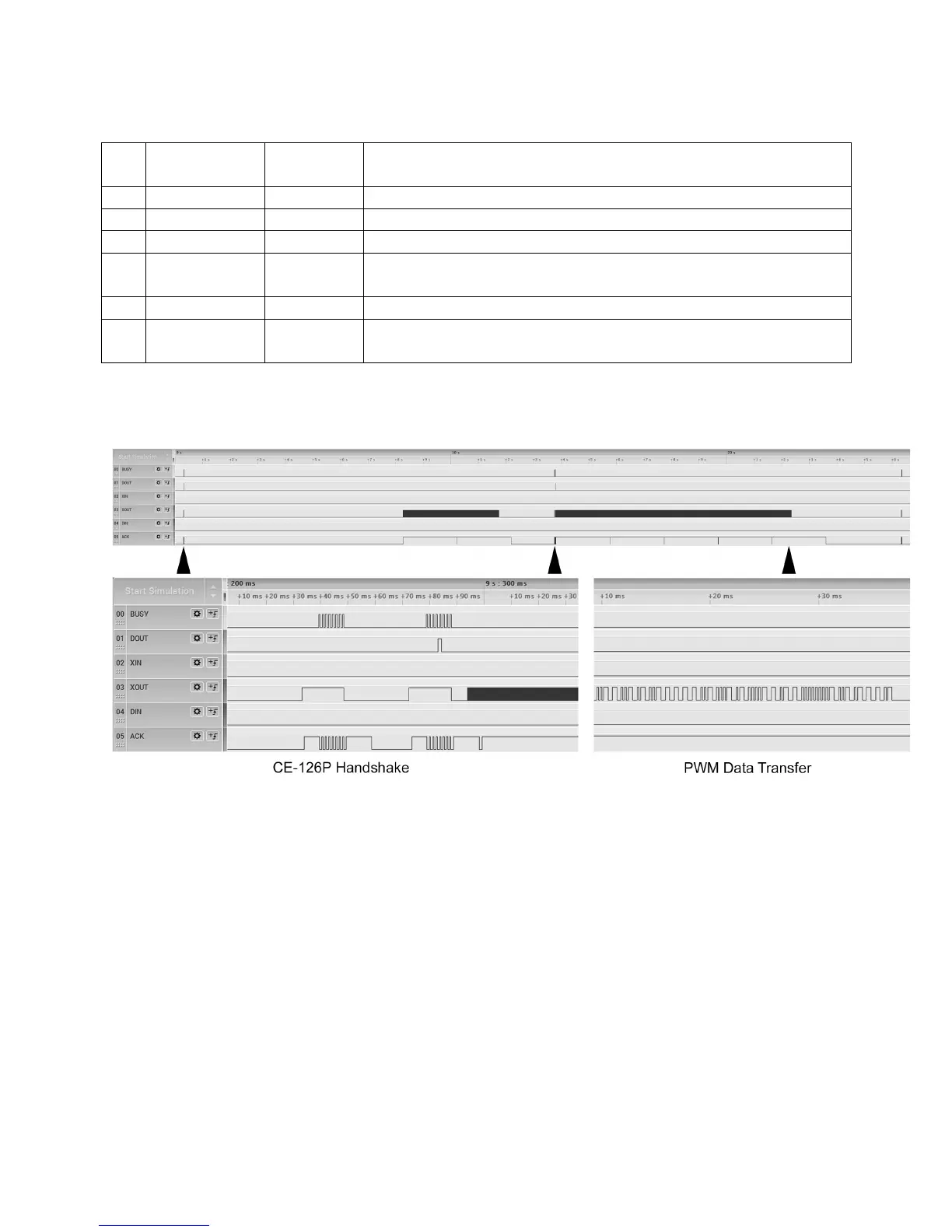The following diagram shows the signal timing of the CE-126P tape protocol for a
BSAVE-operation (saving a BASIC-program with only one line):
!
!
The dynamics for a BLOAD-operation is equivalent, but the PWM-data is received
through the XIN-signal then.
PWM-Mode:&Generic&PWM-Protocol&
!
This protocol is equal to the CE-126P tape protocol reduced to XOUT and XIN. It is
activated by the commands BSAVE, BSAVEM, BLOAD, BLOADM, BLOAD? when no
CE-126P (or compatible cassette interface) is connected. Typically this would be the
case, if two PC-G850V(S) are directly interconnected by a cross-wired cable like the EA-
129C. The PC-G850V(S) distinguishes the activation of the CE-126P tape protocol from
the generic PWM protocol by setting XOUT to HIGH as the very first action for a
BSAVE/BLOAD-command: If ACK is not going HIGH then, the generic PWM-protocol is
used (i.e. BUSY/DOUT/ ACK handshake being skipped).! &