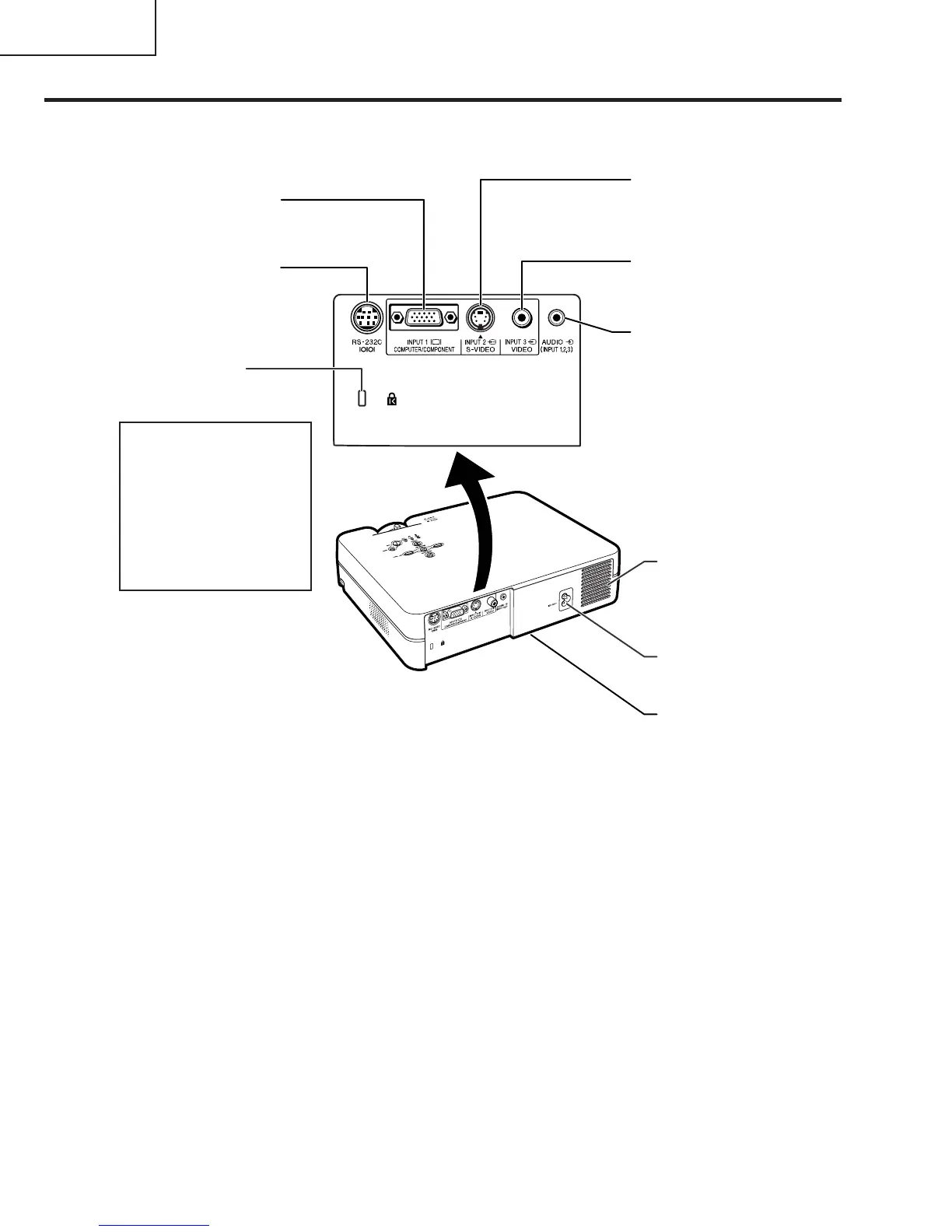10
PG-A10S
PG-A10S-SL
AN-A10T
AC socket
Rear adjustment
foot
(on the bottom of
the pro
ector
Intake vent
Kensington Security
Standard connector
INPUT 1 terminal
Terminal for
computer RGB and
component signals.
RS-232C terminal
For controlling
the projector using a
computer.
AUDIO INPUT
terminal
Shared audio input
terminal for INPUT
1, 2 and 3.
INPUT 2 terminal
Terminal for
connecting video
equipment with an
S-video terminal.
INPUT 3 terminal
Terminal for
connecting video
equipment.
Projector (Rear View)
Using the Kensington Lock
• This projector has a
Kensington Security Stan-
dard connector for use with
a Kensington MicroSaver
Security System. Refer to
the information that came
with the system for instruc-
tions on how to use it to se-
cure the projector.
