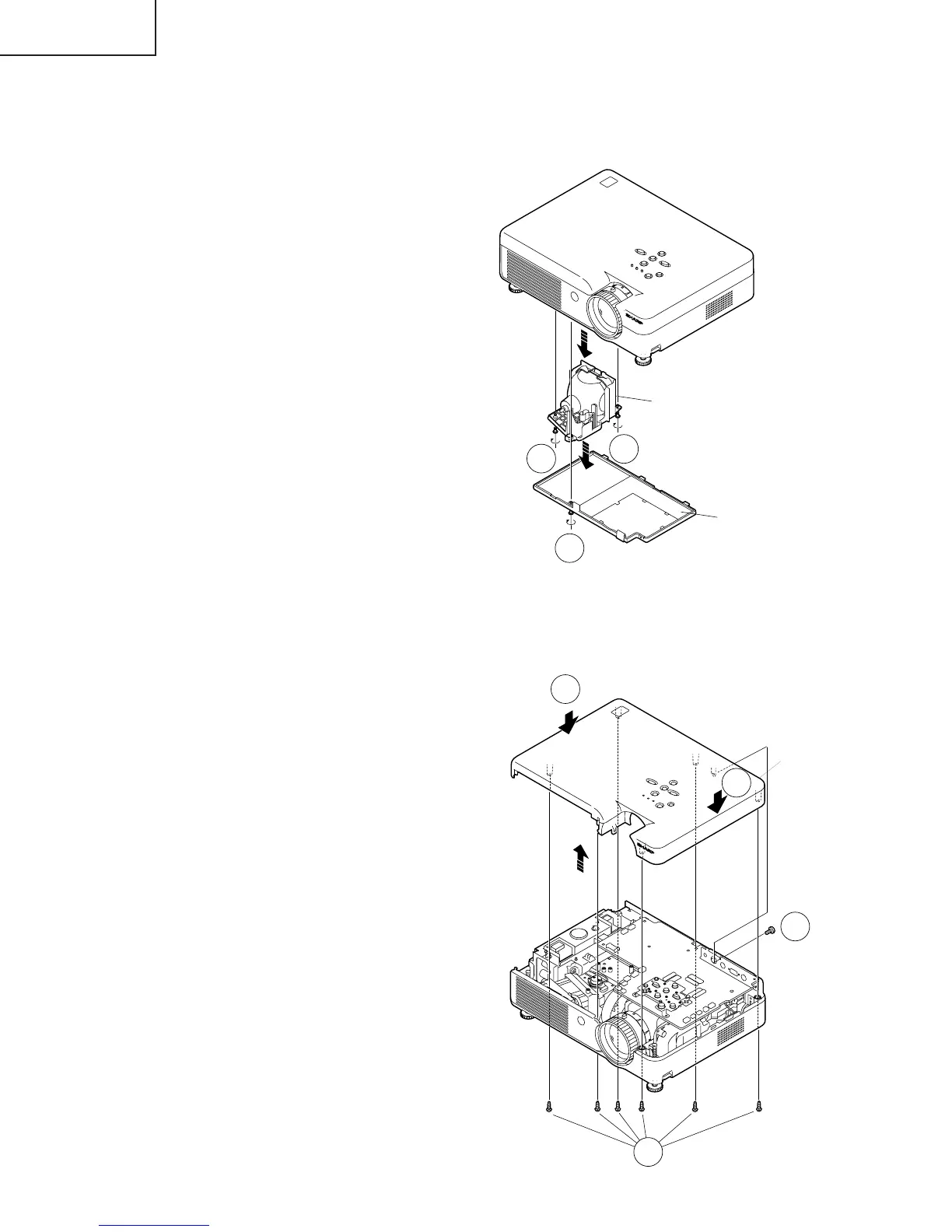16
PG-A10S
PG-A10S-SL
AN-A10T
2. Removing the top body
2-1. Remove a screw from behind of the set.
2-2. Remove the six lock screws from bottom of the set.
2-3. Remove the two hooks and detach the top body.
2-1
2-3
2-3
2-2
Top Body
REMOVING OF MAJOR PARTS
1. Removing the lamp unit.
1-1. Loosen a screw and detach the lamp door.
1-2. Loosen the two screws. Hold the lamp unit by the handle and pull it in the direction of allow.
1-1
Lamp Door
Lamp Unit
1-2
1-2
