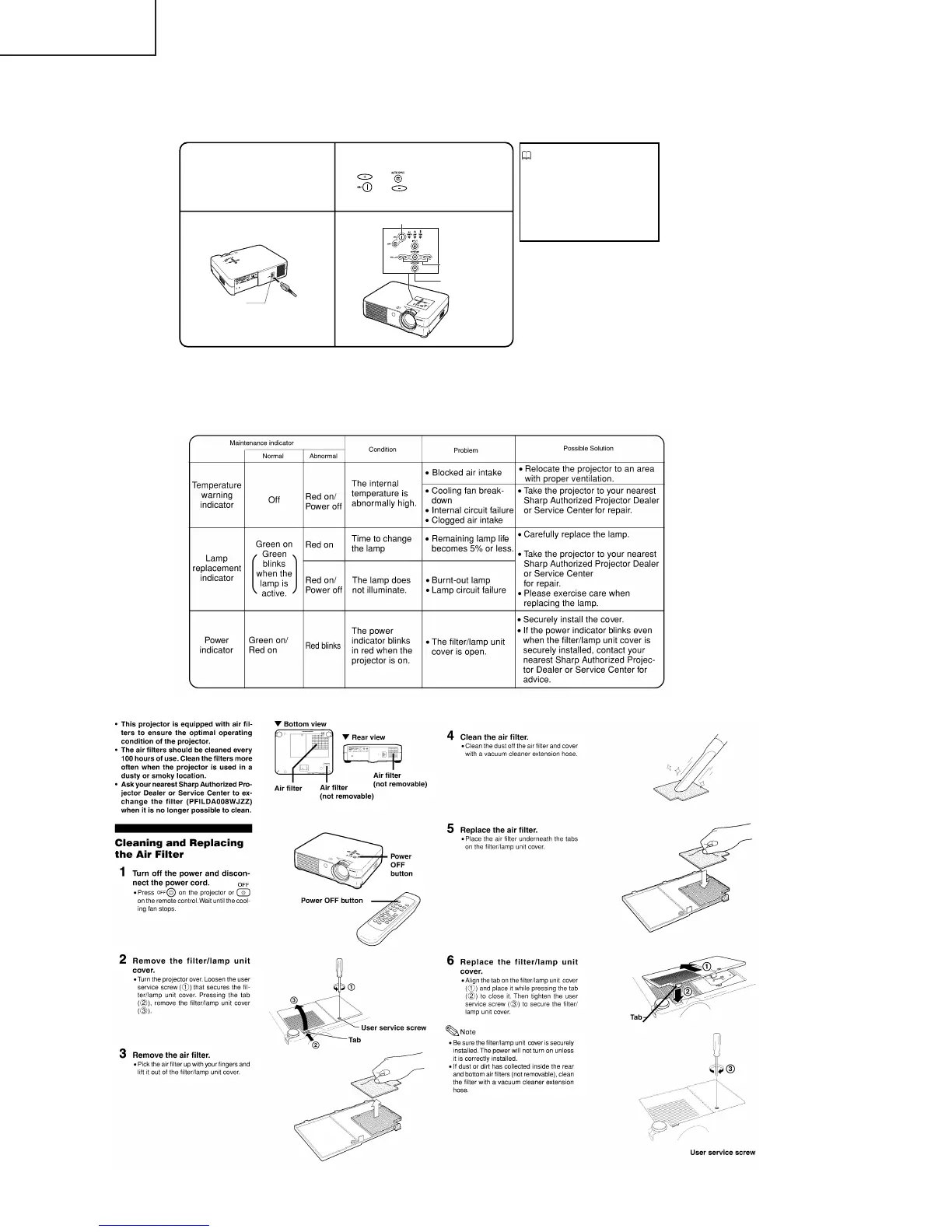20
PG-A10S
PG-A10S-SL
AN-A10T
Resetting the TOTAL LAMP TIMER
1 Connect the power cord.
• Plug the power cord into the AC
socket of the projector.
2 Reset the lamp timer.
•
While simultaneously
holding down
and
on the projector, press
and on the projector.
•“LAMP 0000H” is displayed, indicating
that the lamp timer is reset.
Info
• Make sure to reset the lamp
timer only when replacing the
lamp. If you reset the lamp
timer and continue to use the
same lamp, this may cause the
lamp to become damaged or
explode.
AC socket
Power ON button
Volume
buttons
AUTO SYNC
button
● Resetting the total lamp timer
When replacing the lamp, reset the total lamp timer in the procedure below.
■ The warning lights on the projector indicate problems inside the projector.
■ If a problem occurs, either the temperature warning indicator or the lamp replacement indicator will illumi-
nate red, and the power will turn off. After the power has been turned off, follow the proce-duresgiven
below.
■ Replacing the Air Filter