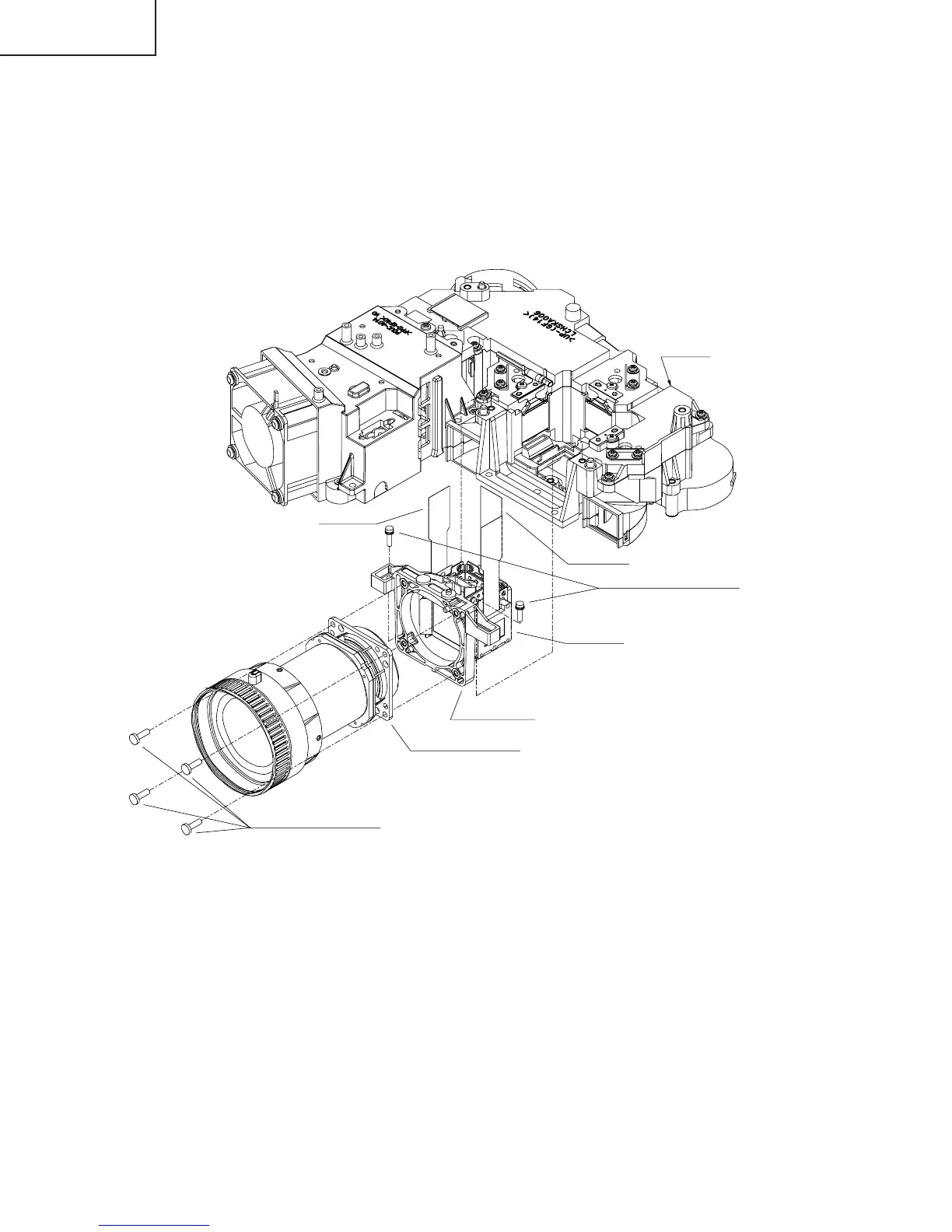22
PG-A10S
PG-A10S-SL
AN-A10T
Replacing the prism holder unit
1. Remove the two lock screws, and take the prism holder unit and the projection lens assembly out of the optical
unit.
2. Remove the four lock screws, separate the prism holder unit and the projection lens assembly from each other.
3. Replace the prism holder unit with new one. Take the above steps 1 and 2 in reverse order.
Note: Even if just one of the LCD panels is defective, it is necessary to replace the entire prism holder unit. Do not
replace just the defective LCD panel only.
1Prizm holder unit lock screws
2Projection lens lock screws
Projection lens assembly
Prizm holder unit
R-LCD panel
B-LCD panel
G-LCD panel
Optical unit