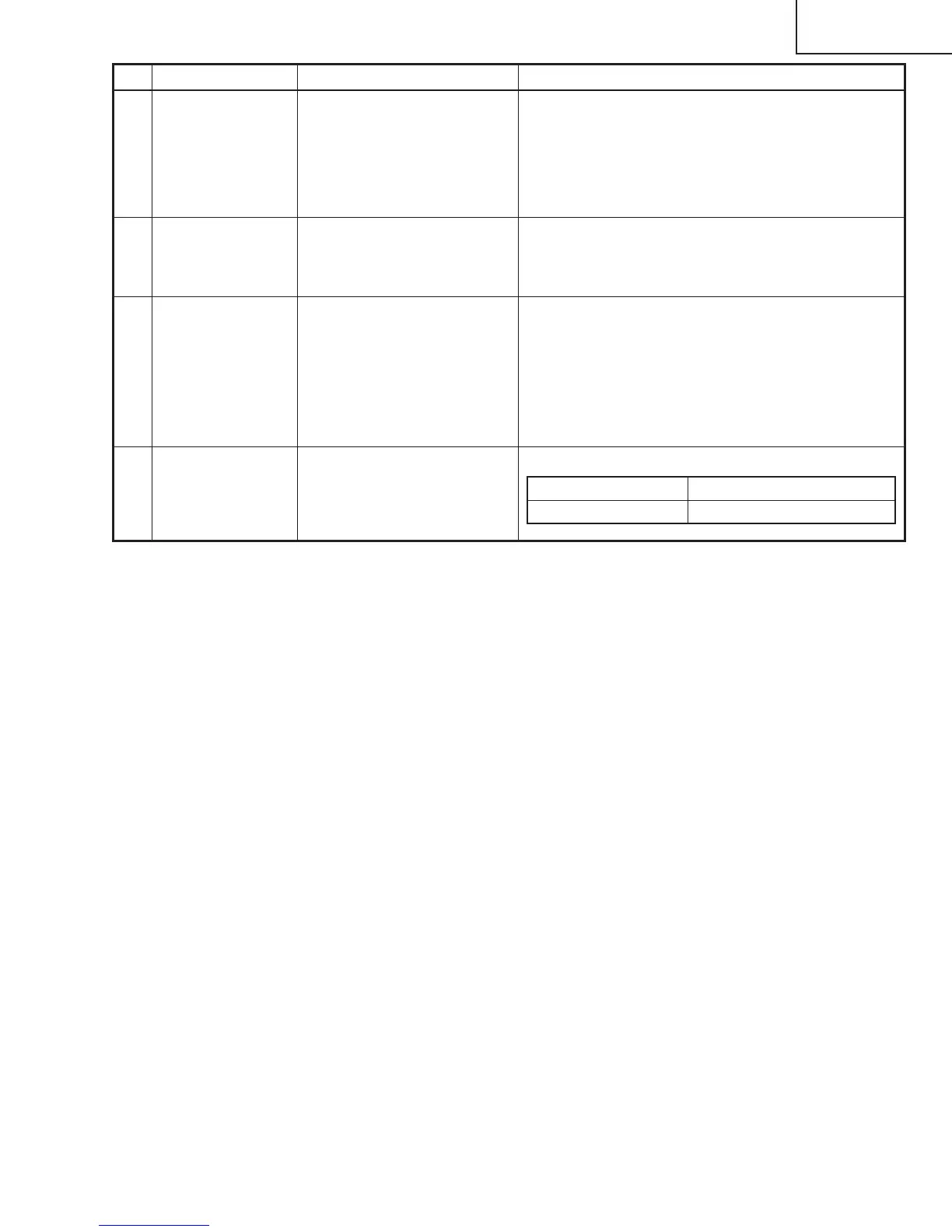27
PG-A10S
PG-A10S-SL
AN-A10T
1. Select OFF from the process mode.
Make sure the off-timer starts with 5 minutes
onscreen and count one minute in one second.
And then indication is 0 minute, the power supply
of the set is cut off.
.
24 Off-timer per-
formance
1. Heat the thermistor with a
hair dryer.
1.Make sure that the temperature is indicated.25 Thermistor
performance
checking
1.Make the following settings.
Process adjustment Remote control adjustment
S3 Factory setting at 3
27 Delivery set-
tings
1. Feed the phase check pat-
tern signal.
1.In the VGA, SVGA and XGA modes, make sure the
Clock, Phase, H-Pos and V-Pos settings can be au-
tomatically adjusted.
26 Auto sync
performance
checking
No. Adjusting point Adjusting conditions Adjusting procedure