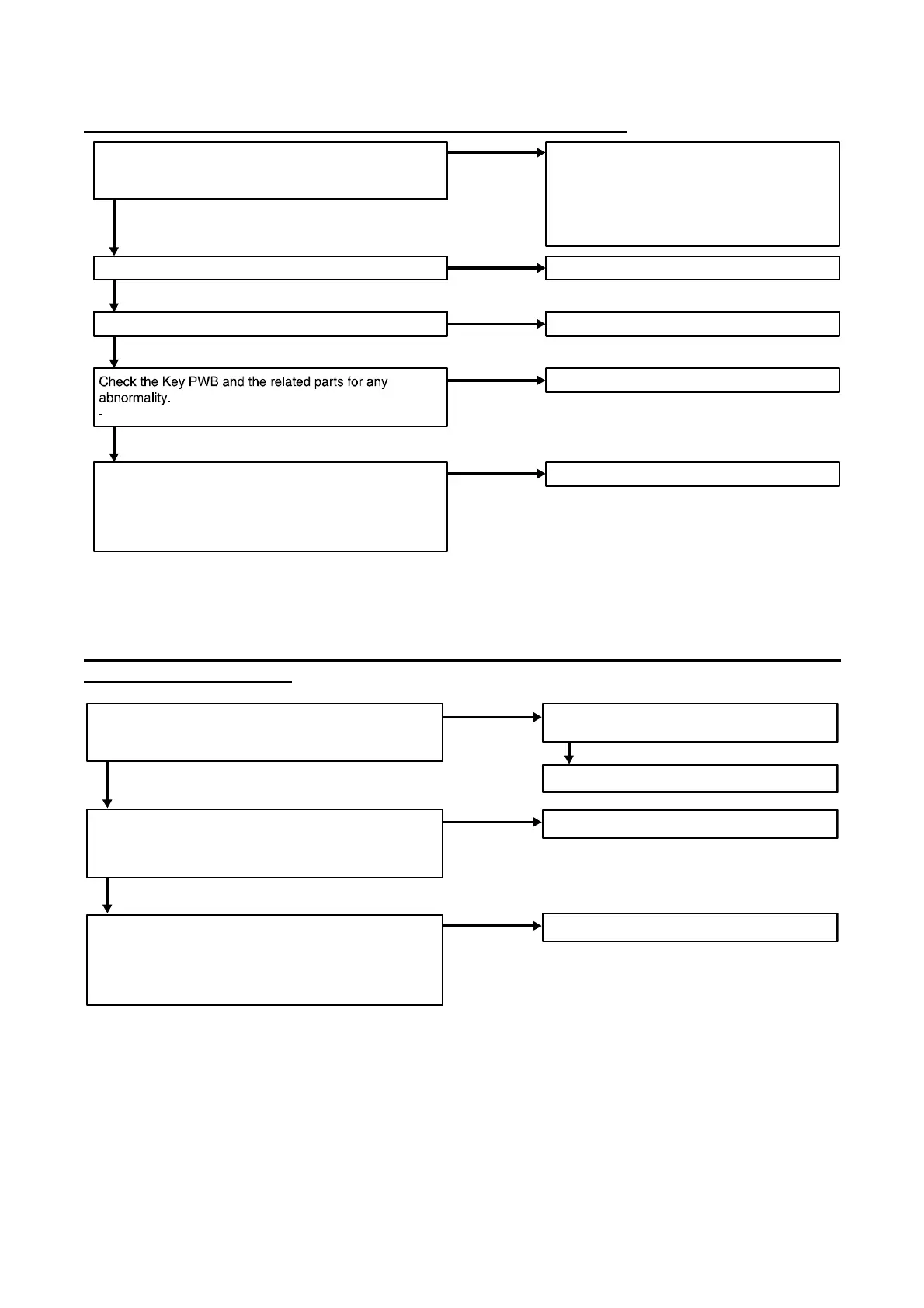PN-L803C/80TC3 TROUBLESHOOTING 7 - 5
8. THE RED LED FLASHES (DISPLAY ABNORMALITY IS SET)
No abnormality
OK
Any defect with the 5V Power Supply PWB?
Replace the abnormal part.
Replace the 5V Power Supply PWB.
Replace the abnormal part.
No NG
Abnormality
Abnormality
No abnormality
Any problem with the LED Power Supply PWB?
Replace the LED Power Supply PWB.
Abnormality
Abnormality
NG
Check the connection cable.
To locate the abnormal position, perform a certain
operation or use a certain RS232C command and LAN
command to display the diagnosis result.
- Check the connection cable.
- Check the fuse (Main Power : F2200) or breakage.
- Check the PWB.
Check the Main PWB and the related parts for any
abnormality.
Is there any abnormality in the NG position?
Check the power for abnormality.
- Check the fuses (5V Power : F2100,
12V Power : F2101, 13V Power : F2102,
AMP Power : F2300) for breakage.
- Check the cable connection.
9. THE LED LIGHTS UP IN ORDER OF RED -> GREEN -> RED -> GREEN (DISPLAY
ABNORMALITY IS SET)
Abnormality
Replace the abnormal part.
Replace the abnormal part.
Replace the abnormal part.
No NG
Abnormality
Abnormality
NG
Is there any abnormality in the NG position?
Is the unit properly installed?
To locate the abnormal position, perform a certain
operation or use a certain RS232C command and LAN
command to display the diagnosis result.
No abnormality
- Check the connection cable.
- Check the fuse (Main Power : F2200) or breakage.
- Check the PWB.
Check the Main PWB and the related parts for
any abnormality.
- Check the connection cable.
- Check the PWB.
Check the Key PWB and the related parts for any
abnormality.
