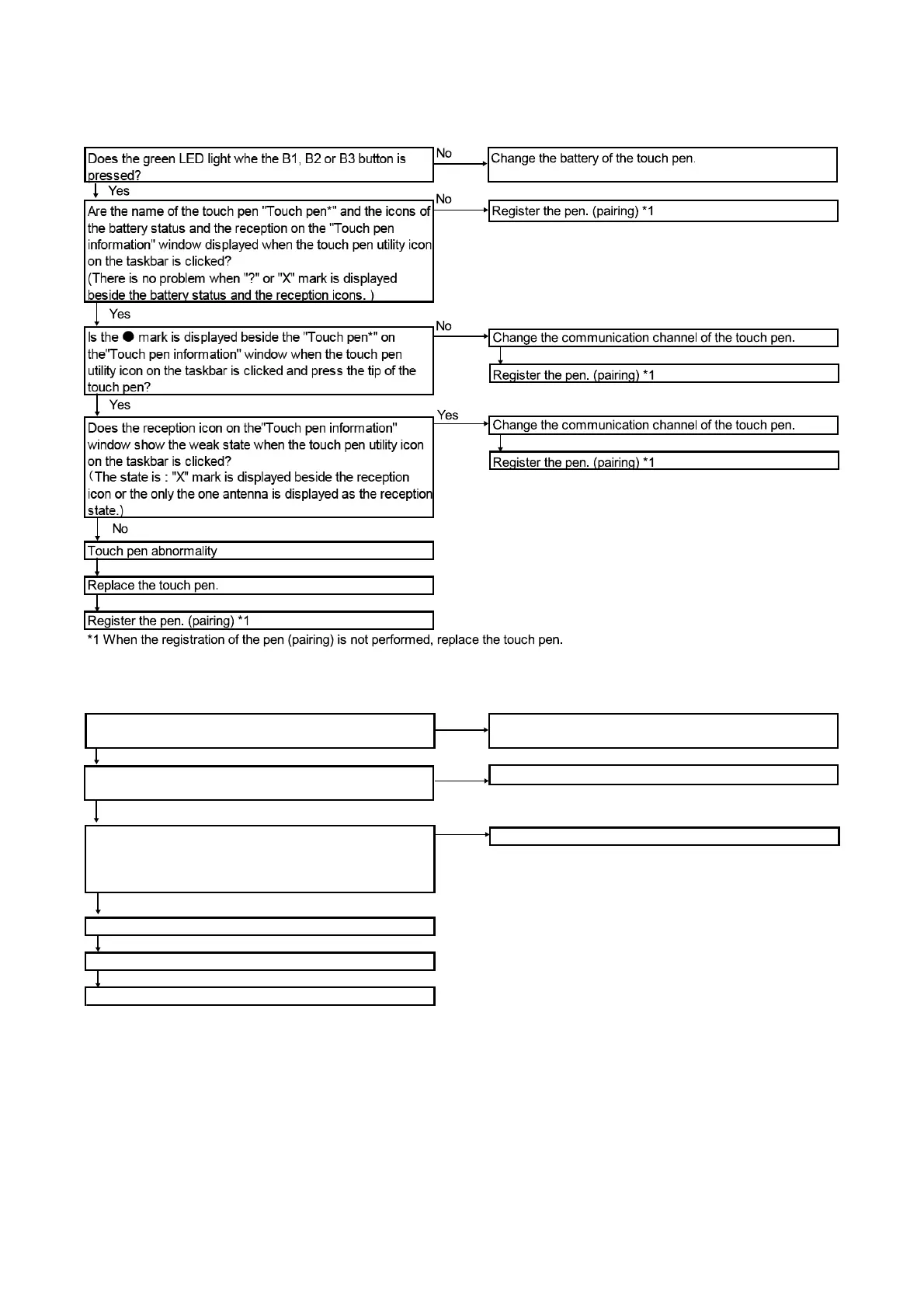PN-L803C/80TC3 TROUBLESHOOTING 7 - 8
■LINE IS DESCRIBED INTERMITTENTLY
■THICKNESS OF BRUSH LINE CAN'T BE CHANGED
Yes
No
Click the icon of the “Touch pen utility” and click
“Touch pen settings”. Hold the touch pen and select the
used pen. Then, click the “Advanced”.
Check that the “Touch pen pressure” is valid.
Yes
Touch pen abnormality
Replace the touch pen.
Register the pen. (pairing)
Yes
Is the “Only B active pen” selected on the
configuration menu of SHARP pen?
No
Is the “Brush” selected on the “Pen 1 to 3” of the
“Square menu” of SHARP pen?
Select the “Brush”.
No
Select the “Only B active pen” .
Select the “Valid”.
