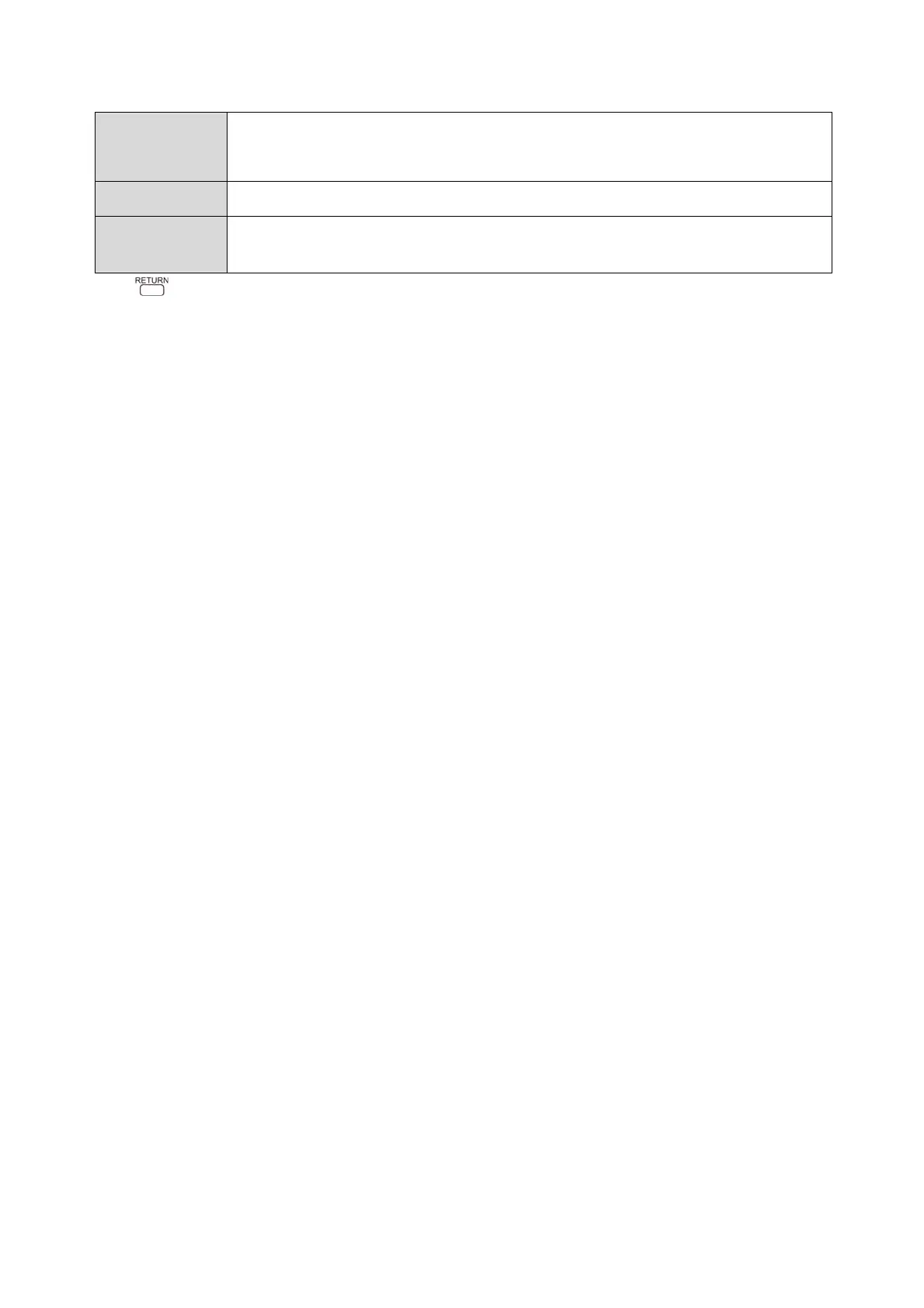PN-L803C/80TC3 INSTALLATION, ADJUSTMENT, SETTING, OPERATION 2 - 33
OFF............... Do not notify about the error.
OSD & LED... When a hardware error is detected, the power LED flashes in red and the screen displays a
message: STATUS [xxxx].
LED............... When a hardware error is detected, the power LED flashes in red.
POWER BUTTON
Normally, leave this setting as MONITOR.
When using an optional part, if instruction appears, change the setting accordingly.
EXTERNAL
CONTROLLER
INPUT
Normally, you do not need to change this setting.
When using an optional part, if instruction appears, change the setting accordingly.
4. Press to return to the normal screen.
(MEMO)
- When both abnormal temperature and hardware error are detected, the hardware error notification overrides.
- If TEMPERATURE ALERT or STATUS ALERT is set to OSD&LED, alert messages will appear even if the OSD DISPLAY is set to ON 2 or
OFF.
- If TEMPERATURE ALERT or STATUS ALERT is set to LED or OSD & LED, the LED lights even if the LED function is set to OFF.
