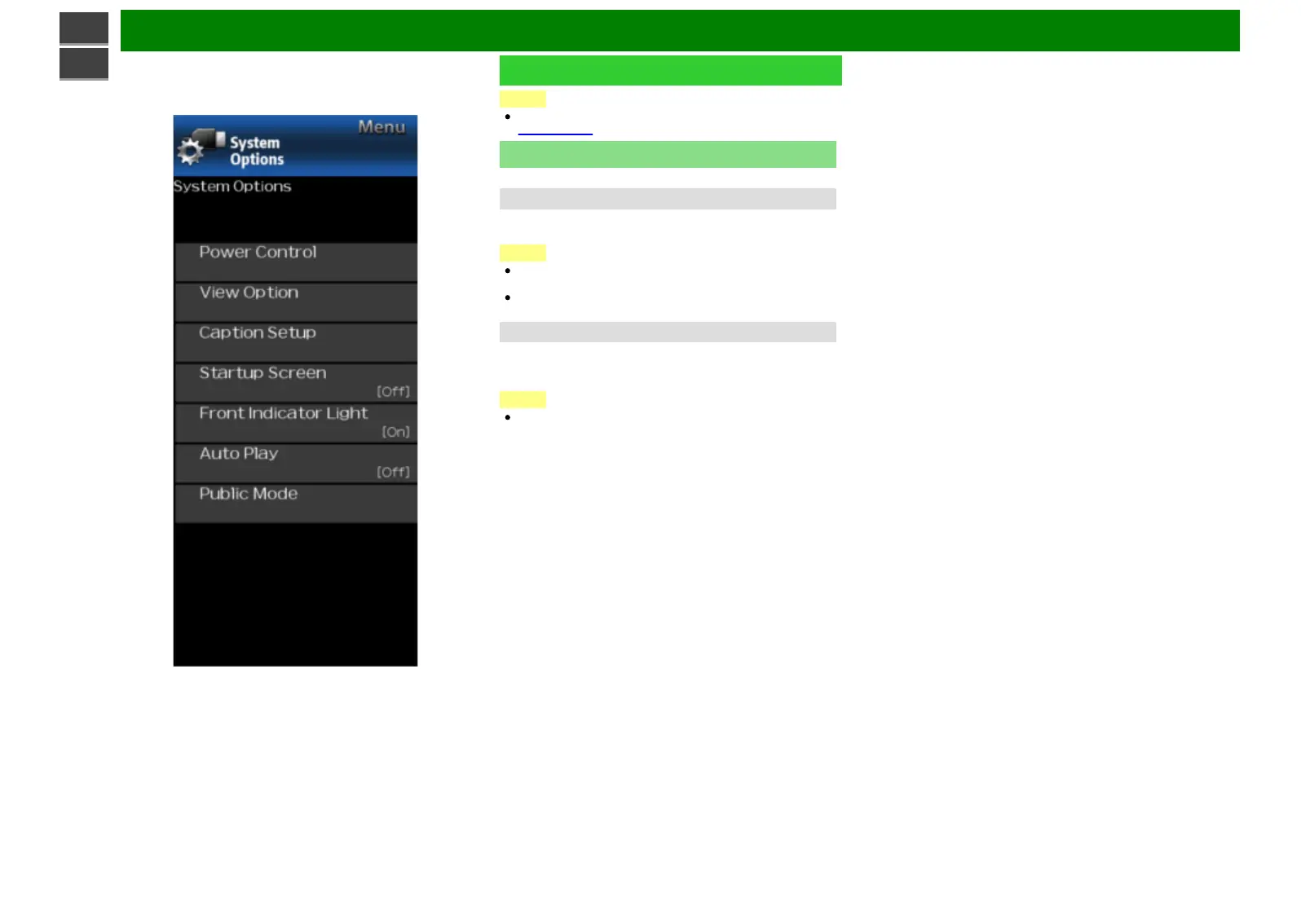>>
<<
On-Screen Display Menu
Example
System Options
NOTE
For operating the on-screen display menu,
see page 4-3.
Power Control
Power control setting allows you to save energy.
No Signal Off
When this function is enabled, the Monitor automatically shuts
down if no signal is received for more than 15 minutes.
NOTE
When it is 5 minutes before the power shuts down, the
remaining time will start to keep appearing every minute.
When a Monitor program finishes, this function may not
operate.
No Operation Off
When you enable this function, the Monitor automatically
shuts down if no operation is performed for more than 3
hours.
NOTE
When it is 5 minutes before the power shuts down, the
remaining time will start to keep appearing every minute.
ENG 4-18