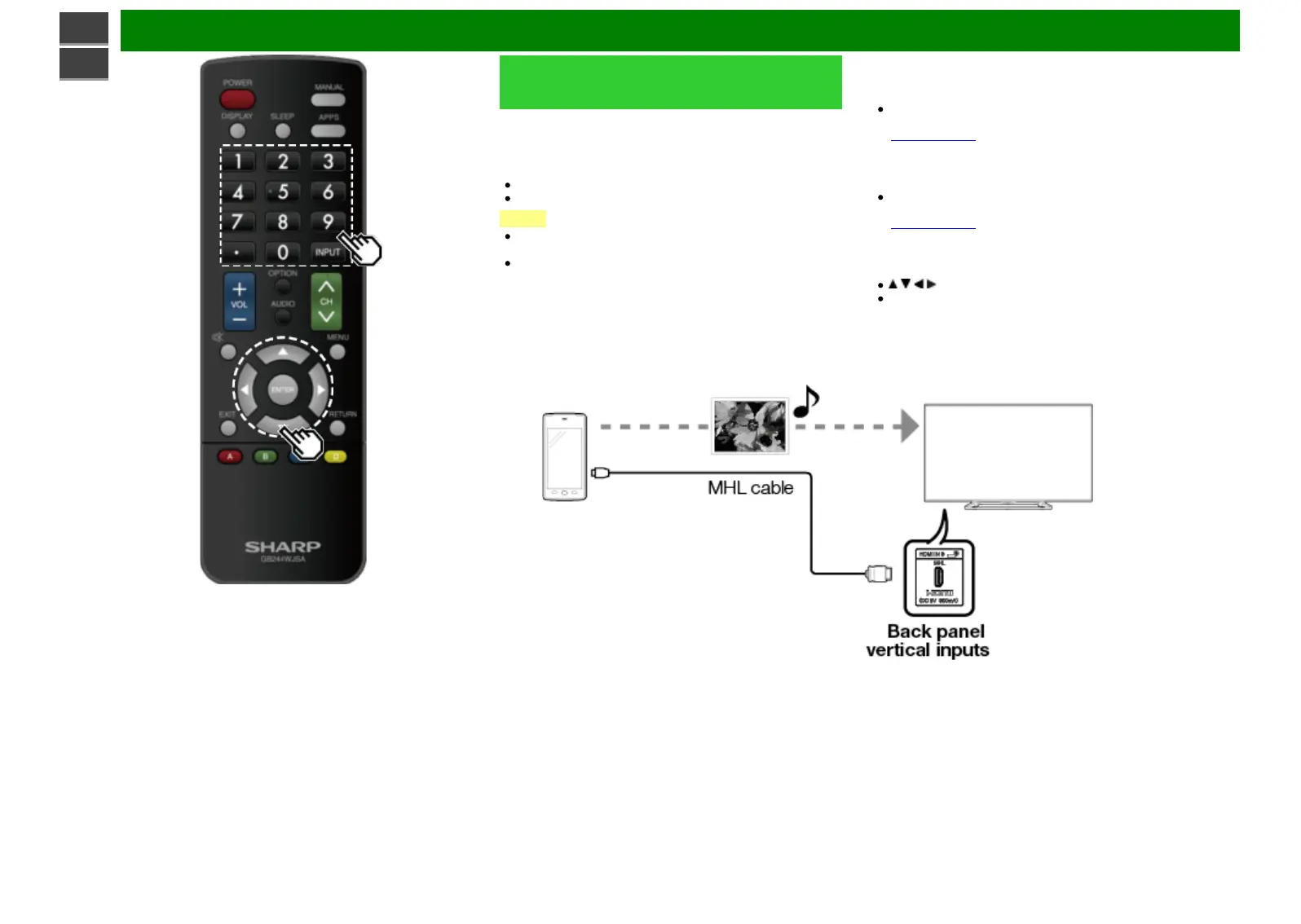>>
<<
Using LINK Operation
Using a Smartphone with the
Monitor
This function enables you to connect the Monitor to a
smartphone that supports Mobile High-Definition Link
(MHL™ ) using an MHL cable.
To connect the Monitor to your MHL-compatible smartphone,
be sure to use an MHL cable (commercially available).
You can view pictures and video on a large screen.
You can play back music files.
NOTE
An MHL-compatible portable device is required to use this
function. Connect the device to the HDMI IN 3 terminal.
This product incorporates MHL 2.2.
Auto Power On
When an MHL-compatible device is connected to the Monitor,
the Monitor turns on automatically.
This function operates when "LINK Operation" is set to
"On".
(See page 6-2.)
Auto Input Selection
When an MHL-compatible device is connected while the
Monitor is on, the input mode is selected automatically.
This function operates when "LINK Operation" is set to
"On".
(See page 6-2.)
Operation Using the Remote Control
The remote control of the Monitor can be used to operate a
portable device.
/ / / , ENTER, EXIT, 0-9, • (DOT), ENT, etc.
The operations vary depending on the connected
equipment and content being viewed.
ENG 6-5