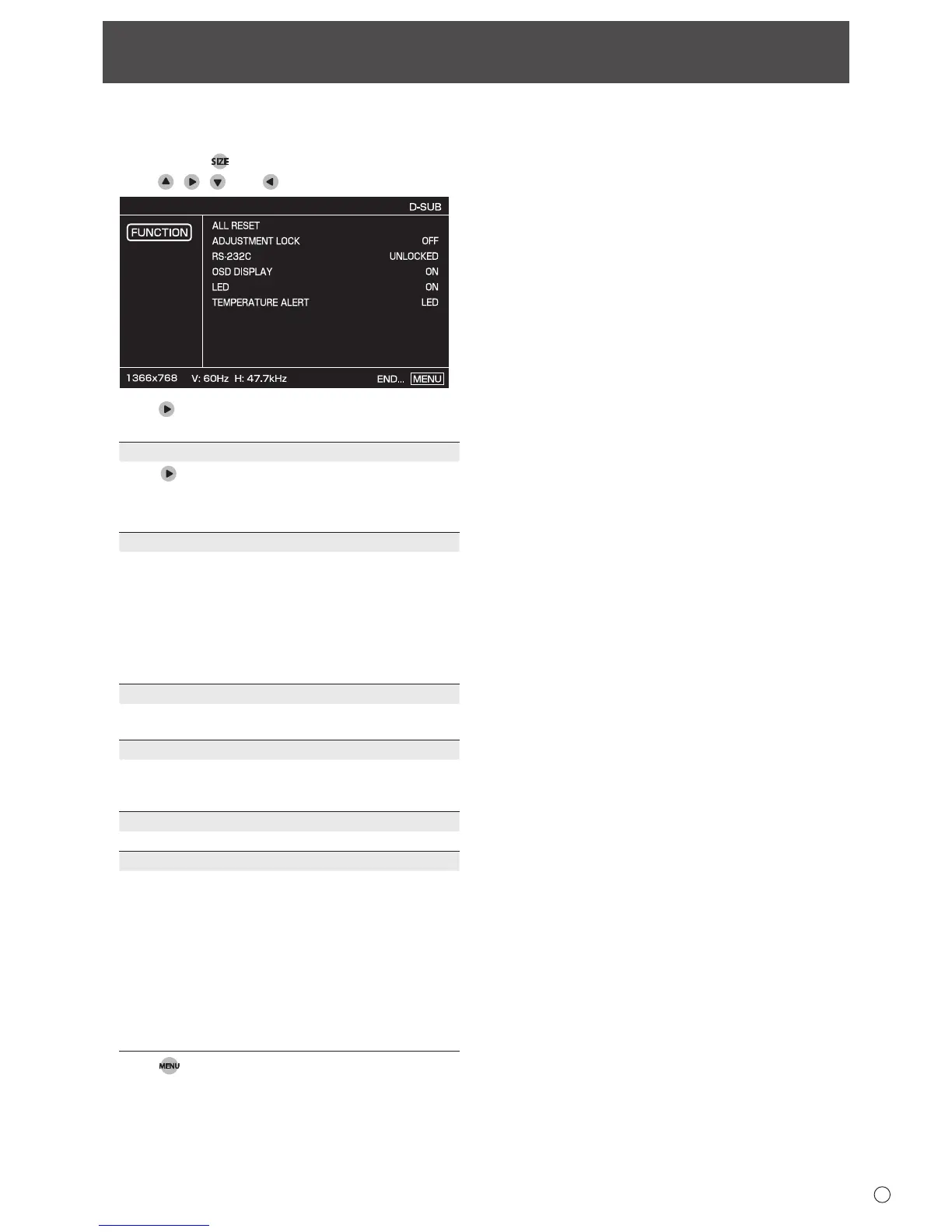21
E
You can return the settings to their factory-preset values and
restrict operations.
1. After pressing
for about 5 seconds,
press
, , , and in that order.
2. Press .
3. Select and set the items.
ALL RESET
Press
,
to reset the settings to the factory default
settings.
After initialization, turn the main power switch off and
then back on.
ADJUSTMENT LOCK
You can disable operations on the monitor and the
remote control unit that use buttons.
OFF ...Enables operation.
1.........Disables all operations other than turning power
on/off and FUNCTION menu.
2.........Only the FUNCTION menu operation is enabled.
Disables all operations other than FUNCTION
menu (not even power on/off).
RS-232C
Species whether to allow control via RS-232C (see
pages 22).
OSD DISPLAY
Shows (ON) / hides (OFF) menus and other screens.
The FUNCTION menu screen appears regardless of the
setting.
LED
Species whether to light the power LED.
TEMPERATURE ALERT
Selects the notication method for an abnormal
temperature.
OFF .............. Do not notify about an abnormal
temperature.
OSD & LED .. When an abnormal temperature is
detected, the power LED ashes in red
and green alternately and the screen
displays a message: TEMPERATURE.
LED............... When an abnormal temperature is
detected, the power LED ashes in red
and green alternately.
4. Press
twice to return to the normal screen.
Initialization/Functional Restriction Setting (FUNCTION Menu)