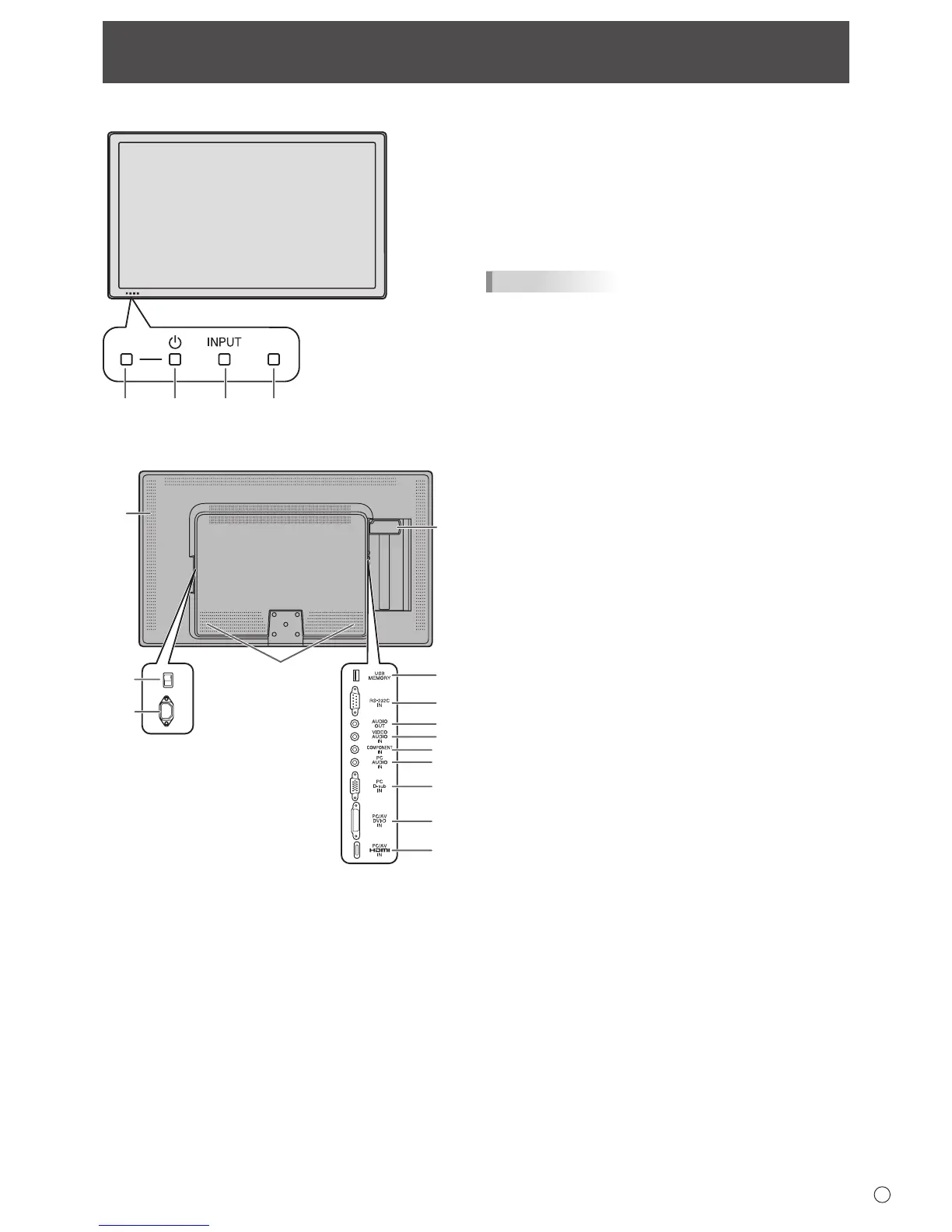1. LCD panel
2. Power LED (See page 13.)
3. Power switch (See page 13.)
4. Input switch (See page 14.)
5. Remote control sensor (See page 12.)
TIPS
• Use a pointed object such as a pen tip to press the
switches at the operation panel.
Part Names
n
Rear view
1. Speakers
2. USB ash drive cover
3. Vents
4. Main power switch (See page 13.)
5. AC input terminal (See page 10.)
6. USB port (See page 9.)
7. RS-232C input terminal (See page 9.)
8. Audio output terminal (See page 9.)
9. AV video/AV audio input terminal (See page 9.)
10. AV COMPONENT input terminal (See page 9.)
11. PC audio input terminal (See page 9.)
12. PC D-sub input terminal (See page 9.)
13. PC/AV DVI-D input terminal (See page 9.)
14. PC/AV HDMI input terminal (See page 9.)