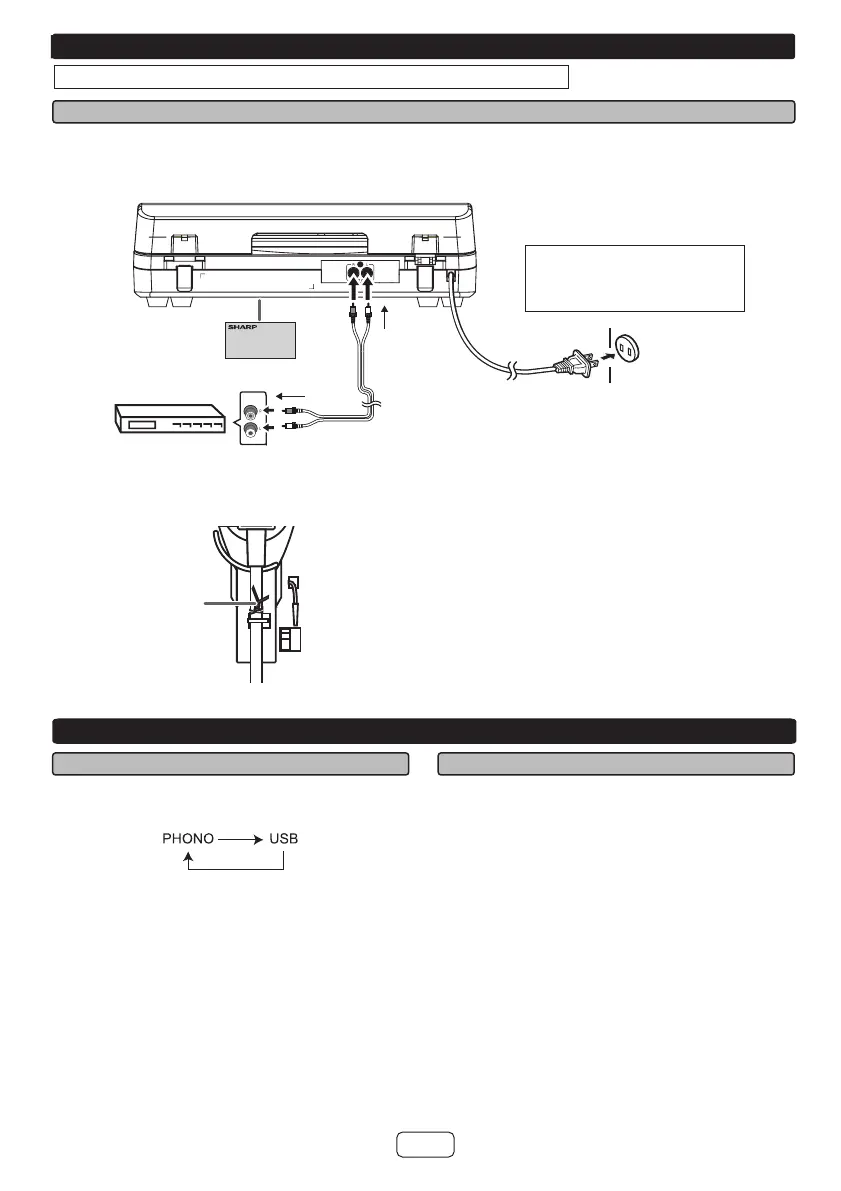E-7
General control
Preparation before use
1 Connect to home entertainment receiver or other music system using an audio cable. Ensure that the red Audio cable is
inserted into the red jack and the white Audio cable is inserted into the white jack.
2 Plug the AC power cord of this unit into the AC outlet.
3 Remove the twist tie wire securing the tonearm.
■ Preparation
AC outlet
(AC 120 V ~ 60 Hz)
AUDIO
IN
To audio
input jacks
Receiver, music
system, etc.
CAUTION:
TO PREVENT ELECTRIC SHOCK,
MATCH WIDE BLADE OF PLUG TO
WIDE SLOT, FULLY INSERT.
Twist tie wire
Make sure to unplug the AC power cord before making any connections.
■ Function
Press the FUNCTION button repeatedly to select desired
function.
■ Auto power off function
This unit will automatically power off after 15 minutes of
inactivity during :
PHONO / USB: In the stop mode.
The safety marking
and statement label is
located at the bottom of
the unit.
To line
output
jacks
RP-20_OM_US_EN_ES_FR.indb 7 2017-12-07 17:36:20
