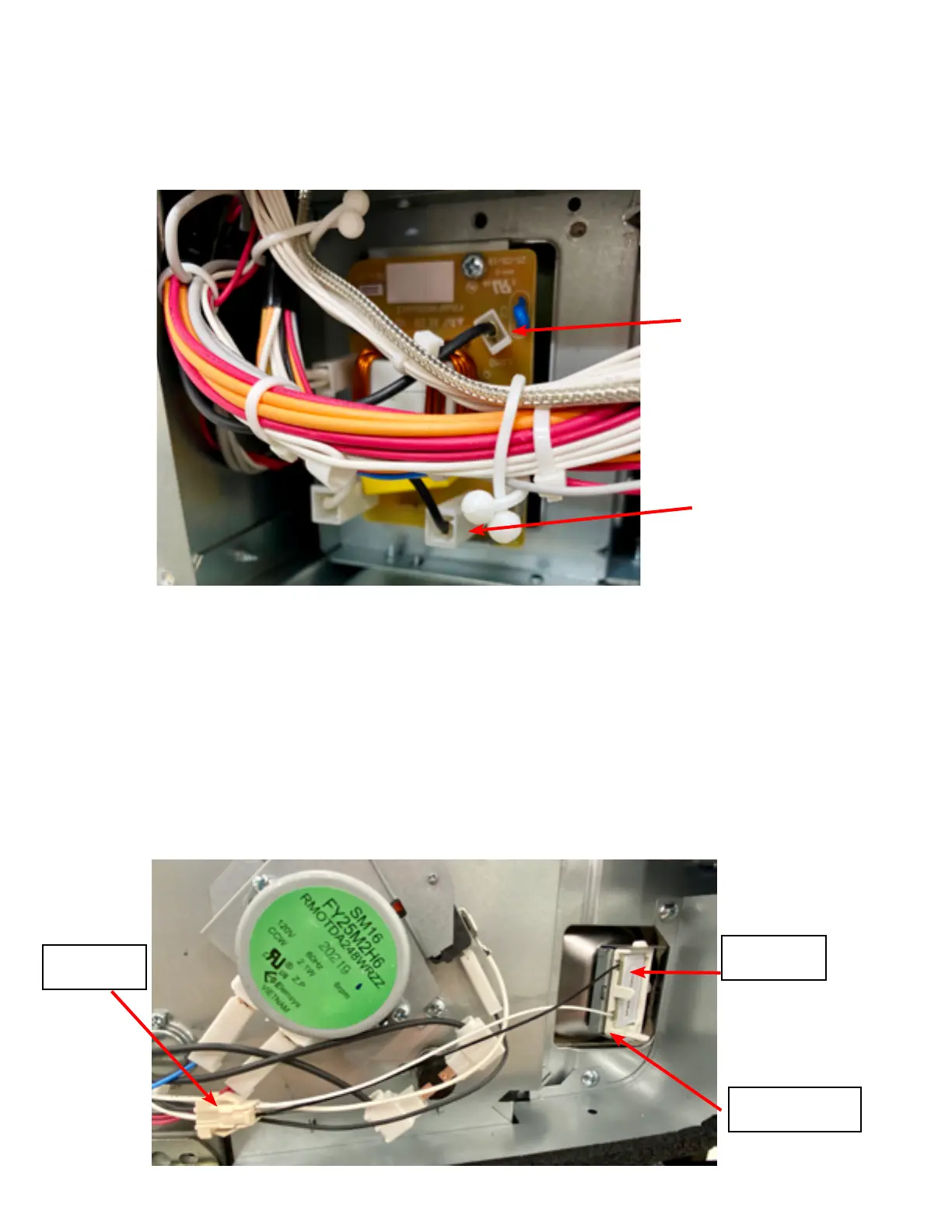30
SMD2499FS
NOISE FILTER BOARD REPLACEMENT
1. You will need to remove the left side Outercase (13) screws.
2. Un-hook all the terminals from the Noise Filter PWB (make note of wiring and molex size), then remove (1) screw
from PWB. (Fig 4)
3. Pull Noise Filter loose and replace with new one.
Fig. 4
LED CAVITY LIGHTS REPLACEMENT
1. Remove either the right or left outercases.
2. If replacing complete LED Light Assy, release it from the tabs holding it & unhook molex connector.
3. If replacing just the LED light, release it from the holder and unhook the molex connection.
4. Proceed in reverse order to install new LED Light.
Fig. 5
Molex
Connector
LED
PWB
large terminal
small terminal
LED PWB
Holder