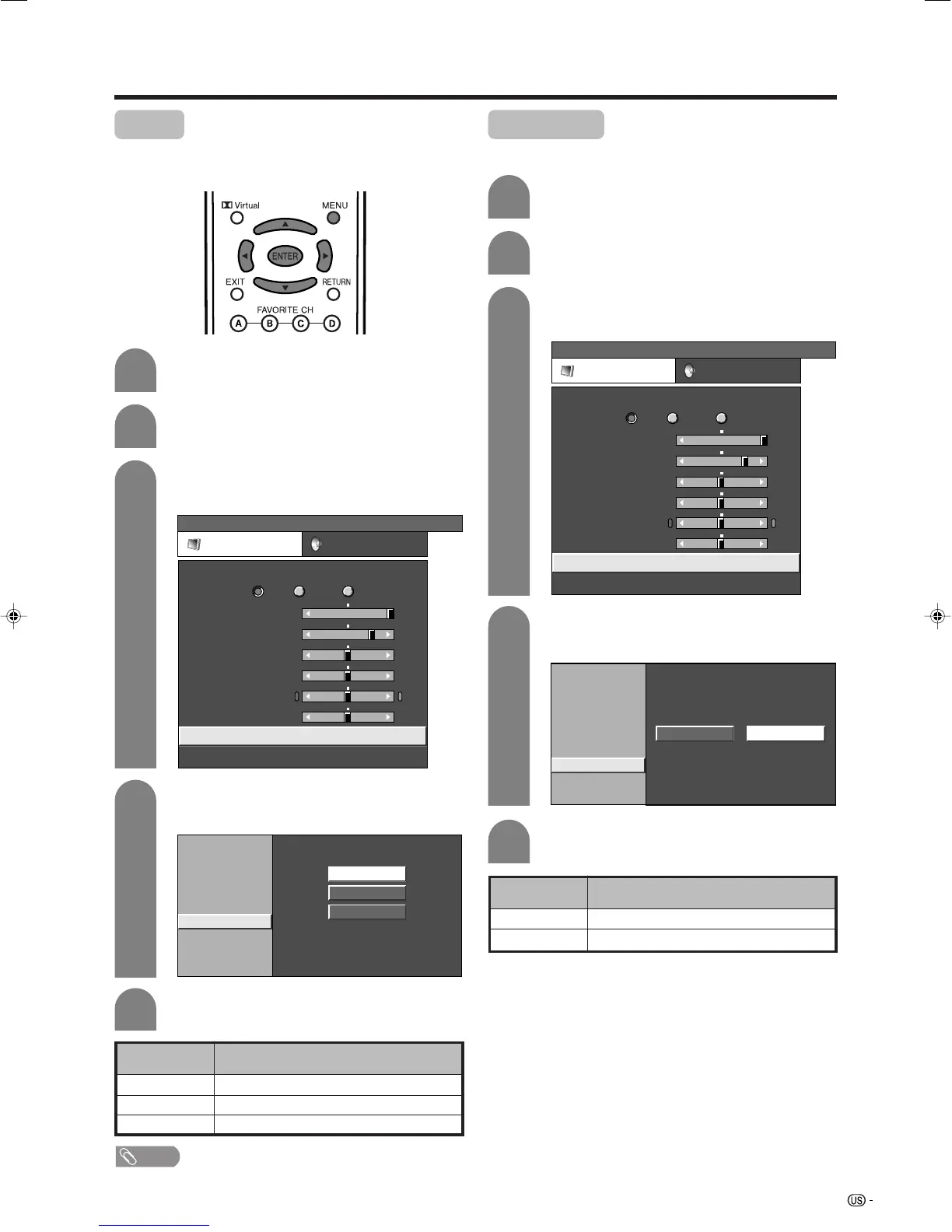39
Basic adjustment settings
3D-Y/C
Provides high quality images with minimal dot crawl
and cross color noise.
Description
Normal adjustment
For movie image
For still image
Selected item
Standard
Fast
Slow
4
Press a/b to select “3D-Y/C”, and then
press ENTER.
Press MENU and the MENU screen displays.
1
2
Press c/d to select “Picture”.
3
Press a/b to select “Advanced”, and then
press ENTER.
MENU
[
Picture
...
Advanced
]
Picture Audio
Contrast
OPC
Brightness
Color
Tint
Sharpness
Advanced
Reset
[+30]
[0]
[0]
[0]
[0]
0
–30
–30
–30
–10
+40
+30
+30
+30
+10
Backlight [+8] –8
+8
Off On On : Display
C. M. S-Hue
C. M. S-Saturation
C. M. S-Value
Color Temp.
Black
3D-Y/C
Monochrome
Film Mode
I/P Setting
Standard
Fast
Slow
Monochrome
For viewing a video in monochrome.
Description
Normal color
For viewing in monochrome
Selected item
Off
On
Press a/b to select “Monochrome”, and
then press ENTER.
4
Press c/d to select “On”, and then press
ENTER.
5
Press MENU and the MENU screen displays.
1
2
Press c/d to select “Picture”.
3
Press a/b to select “Advanced”, and then
press ENTER.
MENU
[
Picture
...
Advanced
]
Picture Audio
Contrast
OPC
Brightness
Color
Tint
Sharpness
Advanced
Reset
[+30]
[0]
[0]
[0]
[0]
0
–30
–30
–30
–10
+40
+30
+30
+30
+10
Backlight [+8] –8
+8
Off On On : Display
C. M. S-Hue
C. M. S-Saturation
C. M. S-Value
Color Temp.
Black
3D-Y/C
Monochrome
Film Mode
I/P Setting
On Off
5
Press a/b to select the desired level, and
then press ENTER.
NOTE
• 3D-Y/C is not available for S-video, Component, DVI,
HDMI, or CARD inputs.
LC-32/37G4U(E)-35-43 04.4.7, 2:29 PM39
