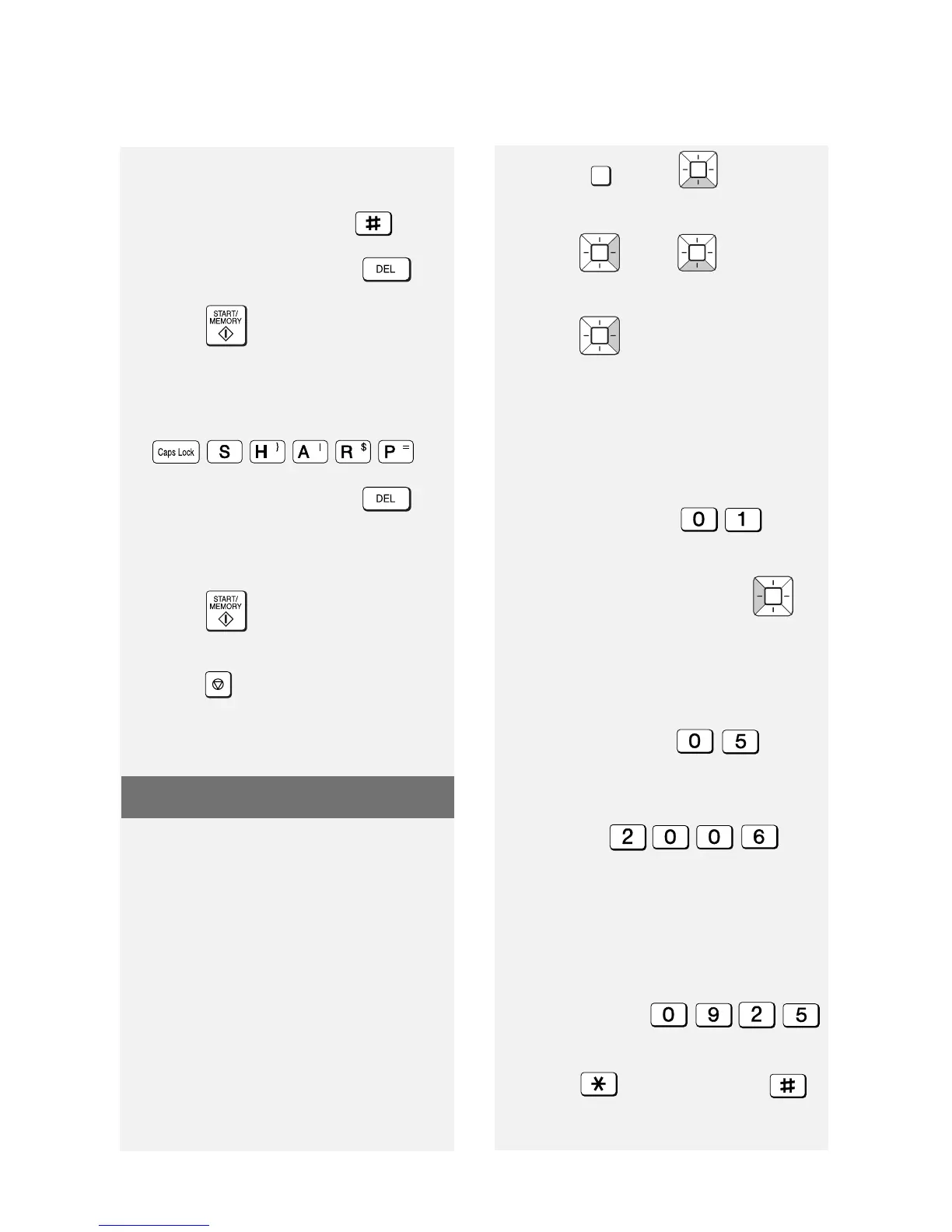Setting the Date and Time
12
4 Enter your fax number with the
number keys (max. 20 digits).
• To insert a space, press .
• To clear a mistake, press .
5 Press .
6 Enter your name using the letter
keys (max. 24 characters).
Example: SHARP
• To clear a mistake, press .
• For information on using the text
entry keys, see page 6.
7 Press . [DATE&TIME SET]
8 Press to exit.
STOP
Setting the Date and Time
Set the date and time.
♦ The date and time will be printed
automatically at the top of all fax
pages you send (this is required by
FCC regulations). The date and time
also appear in the display.
♦ To have the clock automatically move
forward and backward at the
beginning and end of daylight-saving
time, turn on the “DAY LIGHT
SAVING” setting (pp. 45 and 47). Do
this before you set the date and time.
1 Press , then until
[ENTRY MODE] appears.
2 Press , then until
[
DATE&TIME SET] appears.
3 Press .
• The currently set date appears
(example):
[DATE 08-15-2006]
4 Enter a two-digit number for the
month ("01" for January, "02" for
February, "12" for December, etc.).
Example: January
[
DATE 01-15-2006]
• To correct a mistake, press to
move the cursor back to the mistake
and enter the correct number.
5 Enter a two-digit number for the day
("01" to "31").
Example: the 5th
[
DATE 01-05-2006]
6 Enter the year (4 digits).
Example:
• The currently set time appears
(example): [
TIME 12:19 PM]
7 Enter a two-digit number for the
hour ("01" to "12") and a two-digit
number for the minute ("00" to "59").
Example 9:25:
[
TIME 09:25 PM]
8 Press to select A.M. or
to select P.M.
FUNCTION