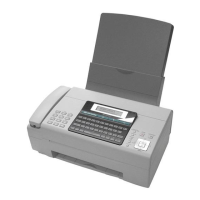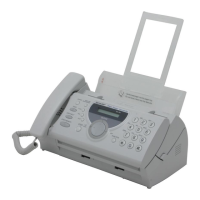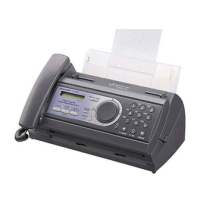What to do if my Sharp Fax Machine is on, but no reception is taking place?
- AAngela ZamoraSep 12, 2025
If your Sharp Fax Machine is powered on but not receiving, ensure that the telephone line cord is plugged into the TEL. LINE jack, and not the TEL. SET jack.