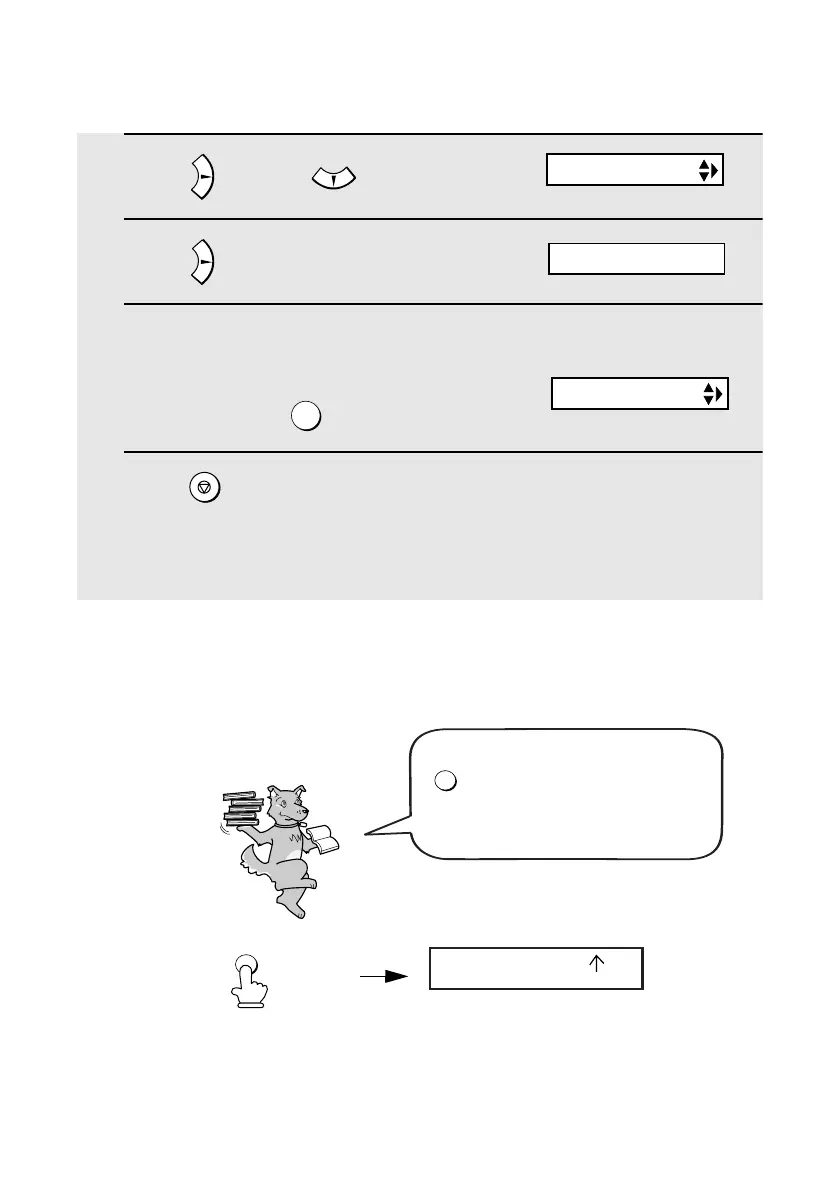Using TEL Mode
58
2 Press once and once.
3 Press once.
4 Enter the desired number of rings (any
number from 2 to 5).
Example: 3 rings
5 Press to return to the date and time display.
Note: If you are using Distinctive Ring, the fax machine will answer calls after
two rings regardless of the above setting.
3
STOP
Using TEL Mode
The display briefly shows
your selection, then:
To select TEL mode, press
(with no document
in the feeder) until the arrow in
the display points to TEL.
RESOLUTION/
RECEPTION MODE
When the reception mode is set to TEL, you must answer all calls (even fax
calls) by picking up the fax machine’s handset or an extension phone
connected to the same line.
NUMBER OF RING
FAX REMOTE #
ENTER (2-5) (4)
RESOLUTION/
RECEPTION MODE
FAX
TEL
A.M.
all.bookPage58Wednesday,December11,200211:25AM