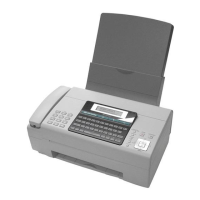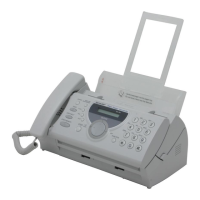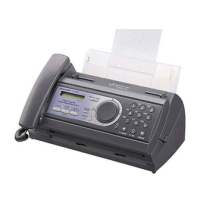How to fix a distorted image received from a Sharp Fax Machine?
- DDavid McintoshAug 19, 2025
If you receive a distorted image from a Sharp Fax Machine, it may be due to noise on the telephone line. Try sending the document again. If the problem persists, make a copy of the document on your fax machine. If the copy is also distorted, your fax machine may need service.