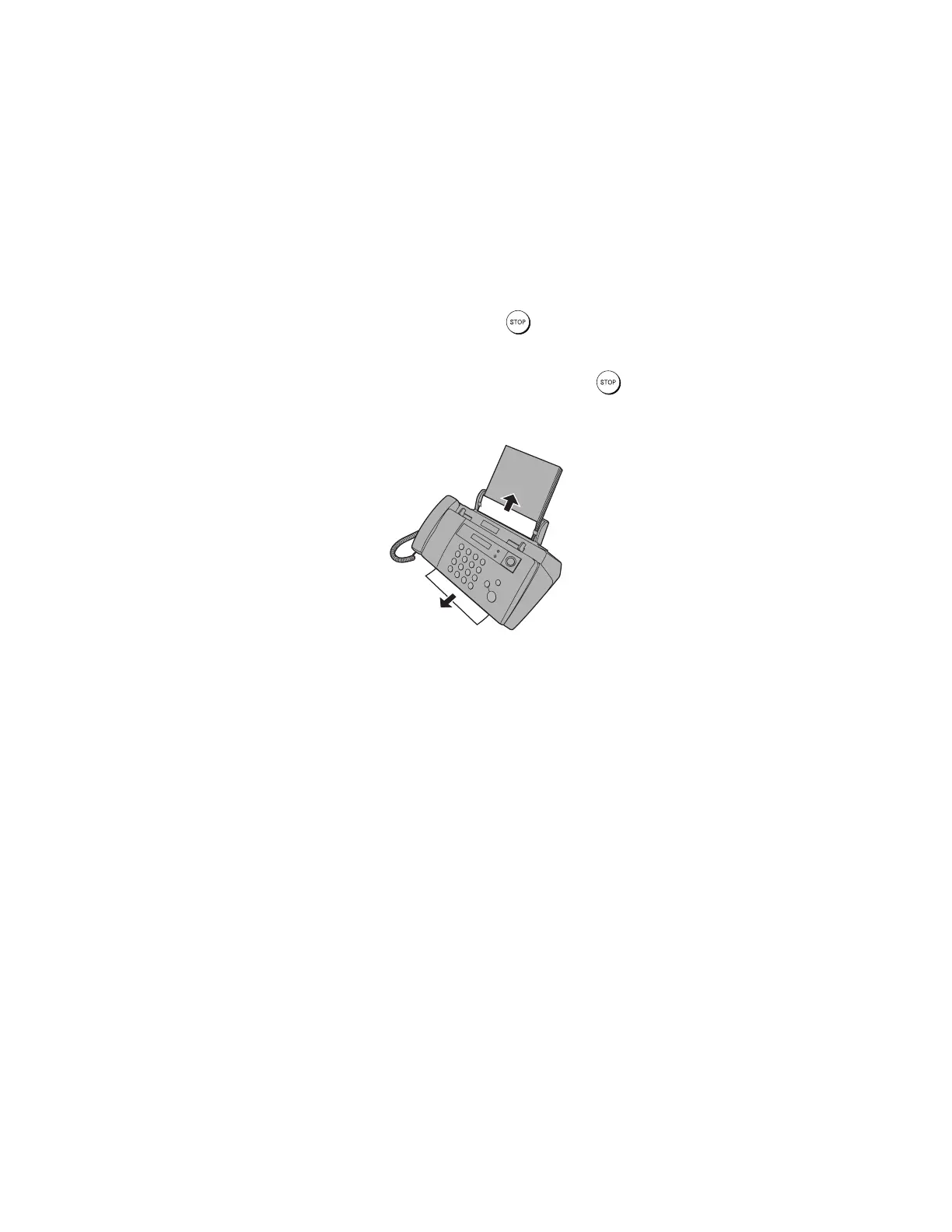Clearing Paper Jams
90
Clearing jammed printing paper
Gently pull the jammed paper out of the machine, taking care not to tear it.
After removing the jammed paper, press to clear the error message
(PAPER JAMMED) from the display.
♦ Normal operation cannot be resumed until you press to clear the error
message.