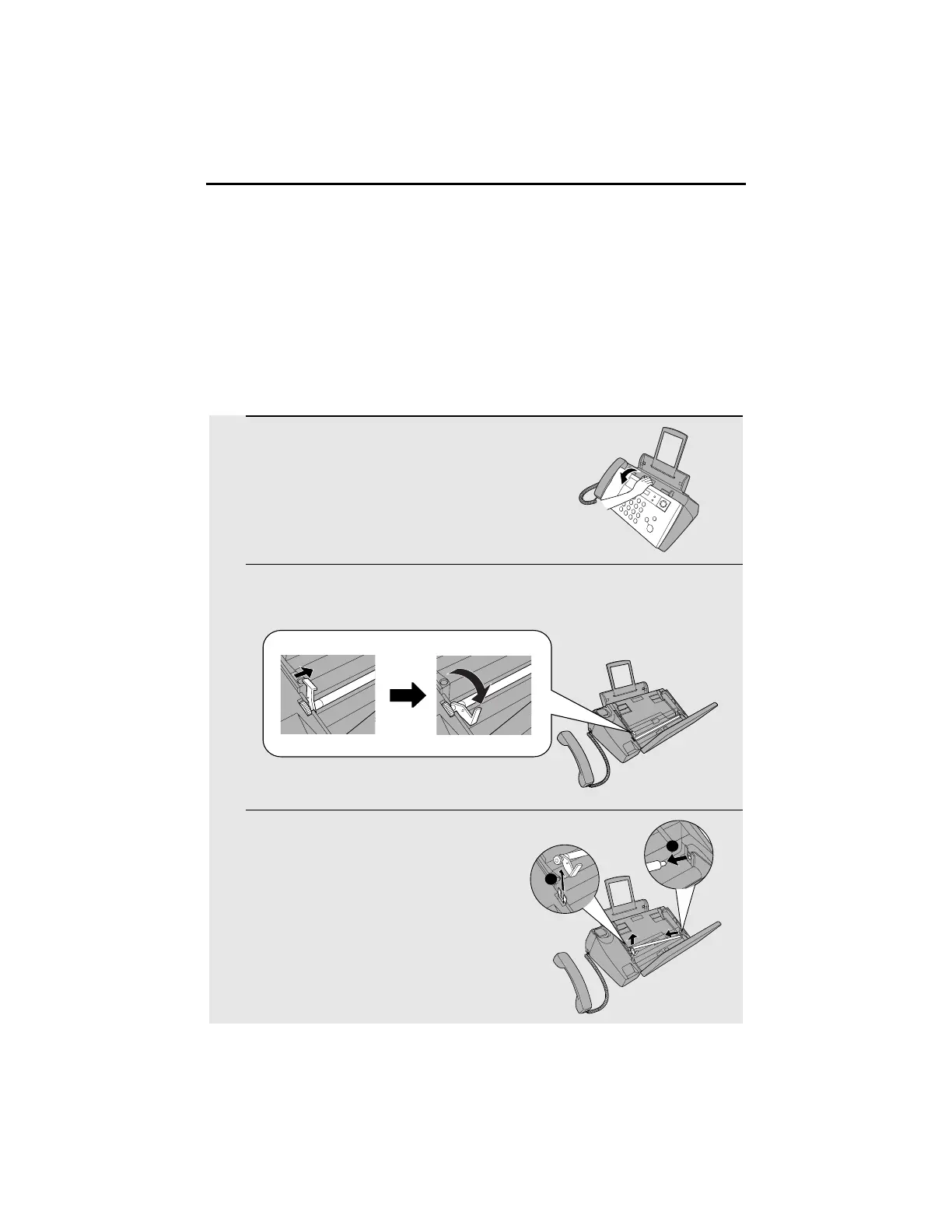74
7. Maintenance
Cleaning the Machine
Cleaning the scanning glass and rollers
Clean the scanning glass and rollers frequently to ensure the quality of
transmitted images and copies.
1
Open the operation panel.
2
Push the green lever at the side of the white roller slightly to the right,
and then pull it forward and down.
3
Pull the left side of the white roller up
and then pull the roller to the left and
out of the machine.
• Place the roller in a stable position
where it will not accidentally fall to the
ground.
1
2