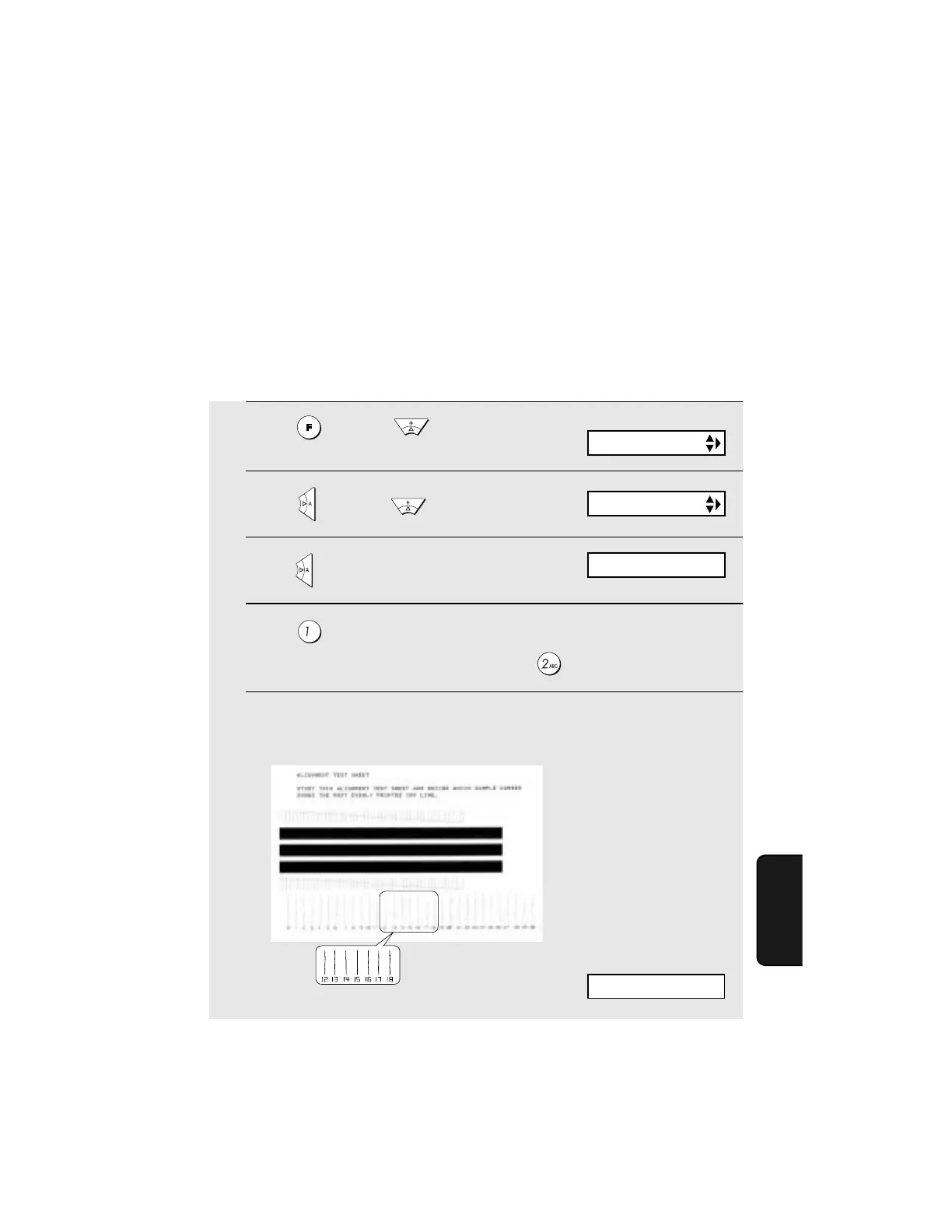Maintenance
77
7. Maintenance
Improving Print Quality
Aligning the print cartridge
If print quality is not satisfactory, first try aligning the print cartridge.
Note: Make sure that paper is loaded before beginning this procedure.
1
Press once and twice.
2
Press once and twice.
3
Press once.
4
Press to print an alignment page. (To enter an alignment value
without printing an alignment page, press .)
5
In the alignment page that the machine prints, locate the line that comes
closest to forming a completely straight line.
ALIGN CART.
1=PRINT,2=SET
Display:
PRINT SET-UP
ENTER (0-30) 15
After printing the alignment
page the display shows:
In this example, “15”
comes closest to
forming a straight line.