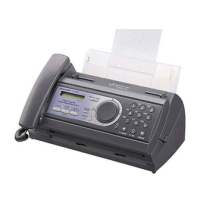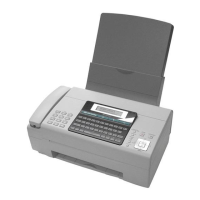What does OFF HOOK mean on my Sharp UX-A450 Fax Machine?
- SStefanie KingSep 23, 2025
The message 'OFF HOOK' appears on your Sharp Fax Machine if you forgot to replace the handset after using it to dial and send a fax. Replace the handset or press the STOP key to clear the message.