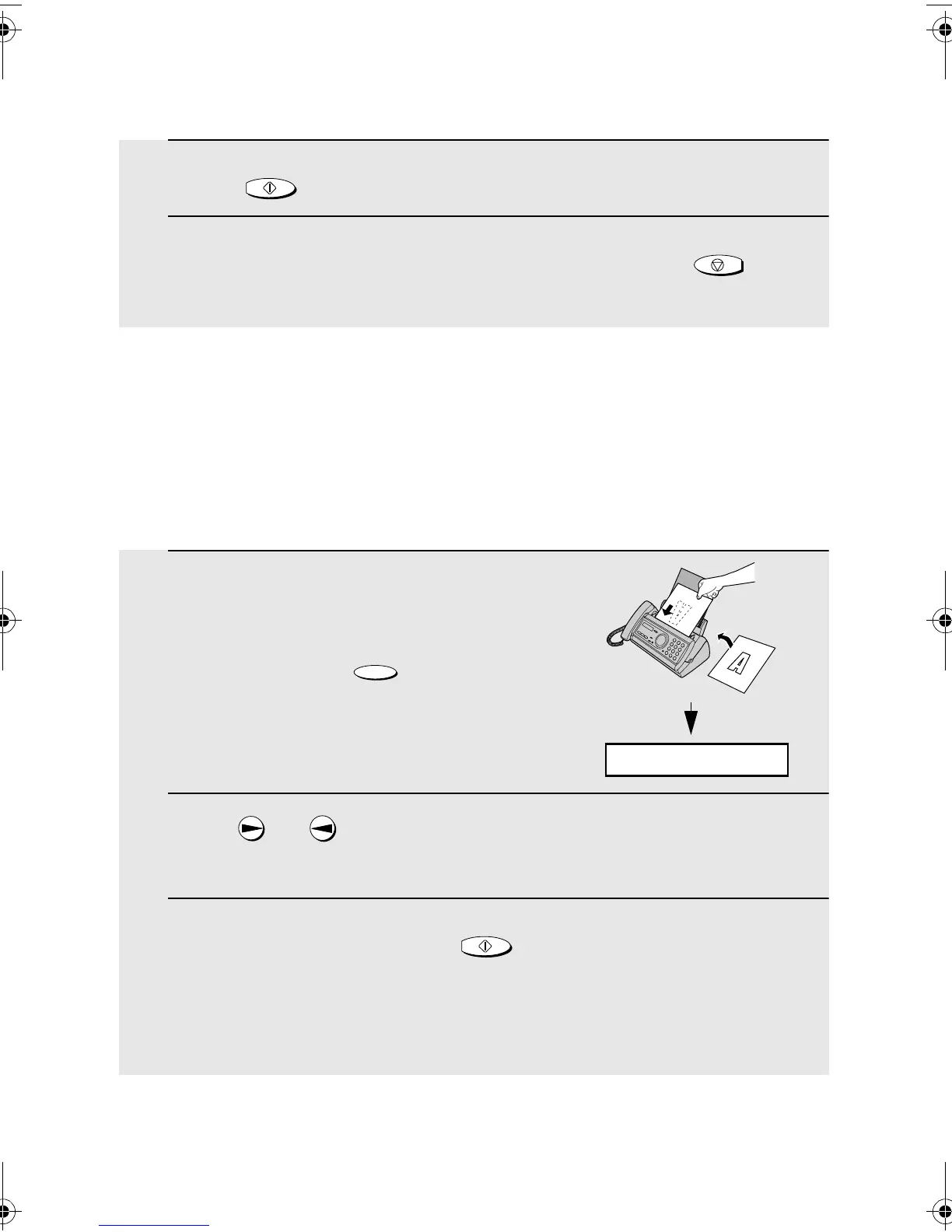Sending a Fax by Automatic Dialling
52
8 Press
9 Return to Step 2 to edit or clear another number, or press to
return to the date and time display.
START/MEMORY
STOP
Using an auto-dial number
Once you have stored a fax or phone number, you can use it to send a fax or
make a phone call.
1 If you are sending a fax, load the
document(s).
• If desired, press to set the
resolution and/or contrast.
2 Press (or ) until the name of the other party appears in the
display (if no name was stored, the number will appear).
3 If you are sending a fax, press . Dialling and transmission
begins.
If you are making a phone call, lift the handset. Dialling begins.
RESOLUTION/
RECEPTION MODE
START/MEMORY
READY TO SEND
all.bookPage52Wednesday,January30,20022:32PM