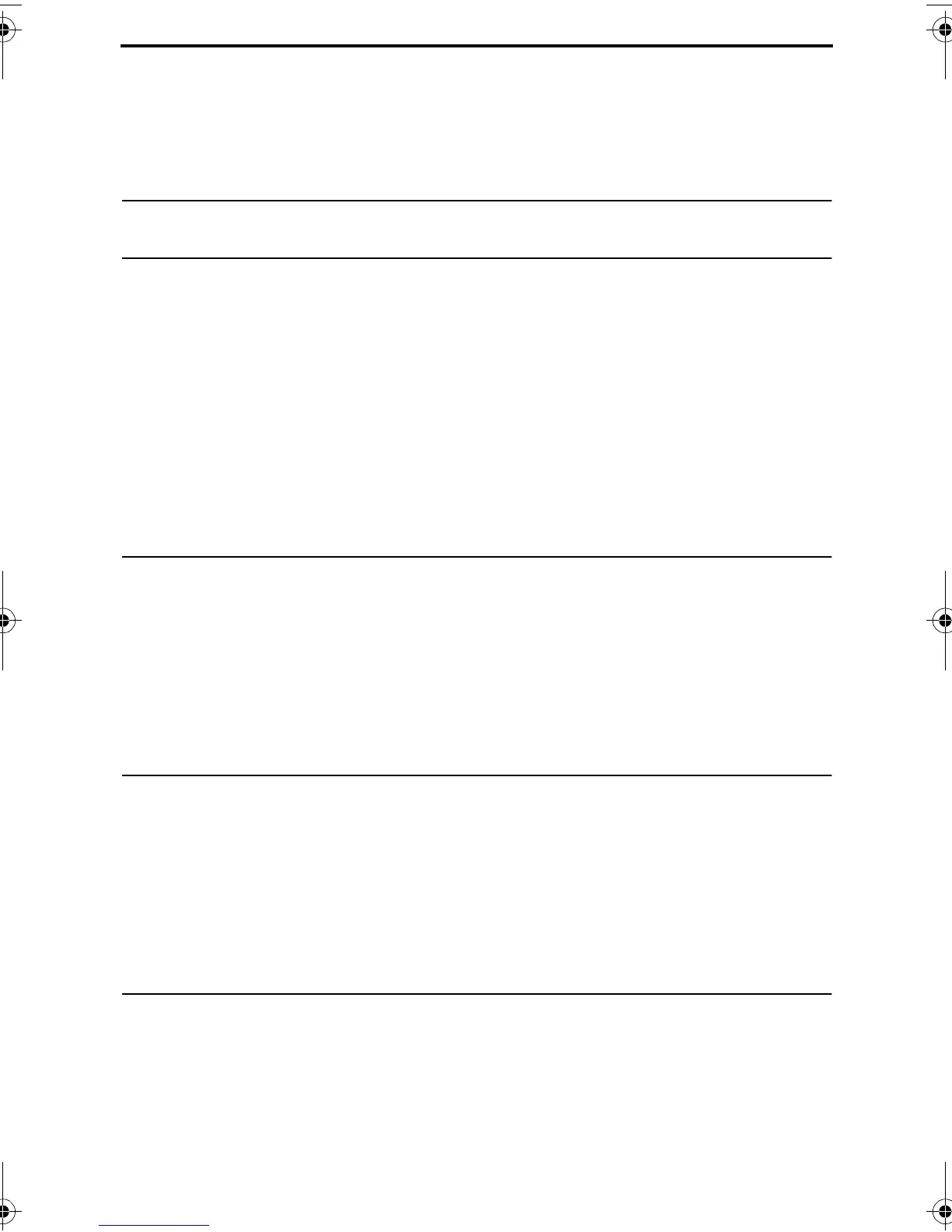4
Table of Contents
A Look at the Operation Panel 6
1. Installation 9
Unpacking Checklist. . . . . . . . . . . . . . . . . . . . . . . . . . . . . . . . . . . . . . 9
Connections . . . . . . . . . . . . . . . . . . . . . . . . . . . . . . . . . . . . . . . . . . . 10
Loading the Imaging Film . . . . . . . . . . . . . . . . . . . . . . . . . . . . . . . . . 13
Loading Printing Paper. . . . . . . . . . . . . . . . . . . . . . . . . . . . . . . . . . . 15
Entering Your Name and Fax Number . . . . . . . . . . . . . . . . . . . . . . . 17
Setting the Date and Time . . . . . . . . . . . . . . . . . . . . . . . . . . . . . . . . 19
Setting the Reception Mode . . . . . . . . . . . . . . . . . . . . . . . . . . . . . . . 21
Volume Adjustment . . . . . . . . . . . . . . . . . . . . . . . . . . . . . . . . . . . . . 22
Flash Select Setting for PBX . . . . . . . . . . . . . . . . . . . . . . . . . . . . . . 24
2. Using the Answering Machine 25
Recording an Outgoing Message. . . . . . . . . . . . . . . . . . . . . . . . . . . 25
Operating the Answering Machine . . . . . . . . . . . . . . . . . . . . . . . . . . 26
Optional Answering Machine Settings . . . . . . . . . . . . . . . . . . . . . . . 30
Transfer Function . . . . . . . . . . . . . . . . . . . . . . . . . . . . . . . . . . . . . . . 32
Override Ringing. . . . . . . . . . . . . . . . . . . . . . . . . . . . . . . . . . . . . . . . 35
Remote Operations . . . . . . . . . . . . . . . . . . . . . . . . . . . . . . . . . . . . . 37
3. Sending Faxes 43
Transmittable Documents. . . . . . . . . . . . . . . . . . . . . . . . . . . . . . . . . 43
Loading the Document . . . . . . . . . . . . . . . . . . . . . . . . . . . . . . . . . . . 44
Adjusting the Resolution and Contrast . . . . . . . . . . . . . . . . . . . . . . . 45
Sending a Fax by Normal Dialling . . . . . . . . . . . . . . . . . . . . . . . . . . 47
Sending a Fax by Automatic Dialling . . . . . . . . . . . . . . . . . . . . . . . . 49
Sending a Fax From Memory. . . . . . . . . . . . . . . . . . . . . . . . . . . . . . 56
4. Receiving Faxes 58
Using TEL/FAX Mode. . . . . . . . . . . . . . . . . . . . . . . . . . . . . . . . . . . . 58
Using A.M. Mode . . . . . . . . . . . . . . . . . . . . . . . . . . . . . . . . . . . . . . . 59
Using FAX Mode . . . . . . . . . . . . . . . . . . . . . . . . . . . . . . . . . . . . . . . 60
Using TEL Mode. . . . . . . . . . . . . . . . . . . . . . . . . . . . . . . . . . . . . . . . 61
Optional Reception Settings. . . . . . . . . . . . . . . . . . . . . . . . . . . . . . . 63
Substitute Reception to Memory . . . . . . . . . . . . . . . . . . . . . . . . . . . 66
all.bookPage4Wednesday,January30,20022:32PM