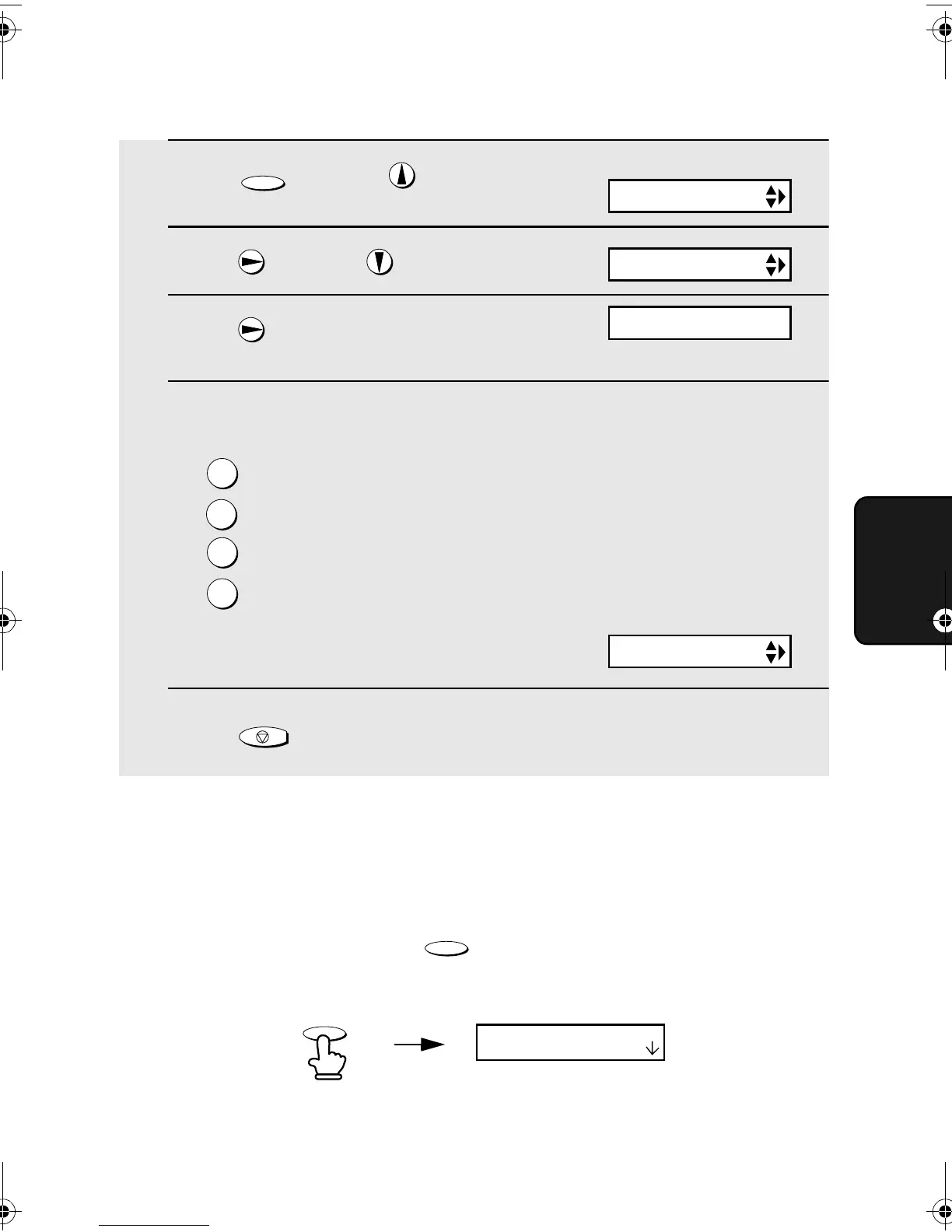Using A.M. Mode
59
4. Receiving
Faxes
1 Press once and once.
2 Press once and 3 times.
3 Press once.
4 Enter a number as follows for the desired duration:
5 Press to return to the date and time display.
15 SEC 15 seconds
30 SEC 30 seconds
60 SEC 60 seconds
120 SEC 120 seconds
FUNCTION
STOP
1
2
3
4
Using A.M. Mode
To select A.M. mode, press until the arrow in the display points to
A.M.
RESOLUTION/
RECEPTION MODE
In A.M. mode, your fax machine will automatically receive voice messages
and faxes. See Chapter 2 for more details.
PSEUDO RING
1=15 SECONDS
The display briefly shows
your selection, then:
FLASH SELECT
RESOLUTION/
RECEPTION MODE
(Selections appear alternately)
FAX
TEL
A.M.
TEL/FAX
Display:
OPTION SETTING
all.bookPage59Wednesday,January30,20022:32PM