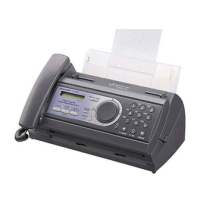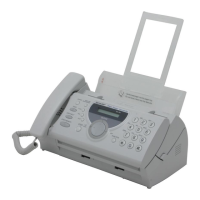Why is the received document faint on my Sharp Fax Machine?
- AAlison LopezSep 8, 2025
If the received document is faint on your Sharp Fax Machine, make sure you are using the recommended fax paper. You can also ask the other party to send higher contrast documents. If the contrast is still too low, your fax may have a problem. Make a copy to check it.