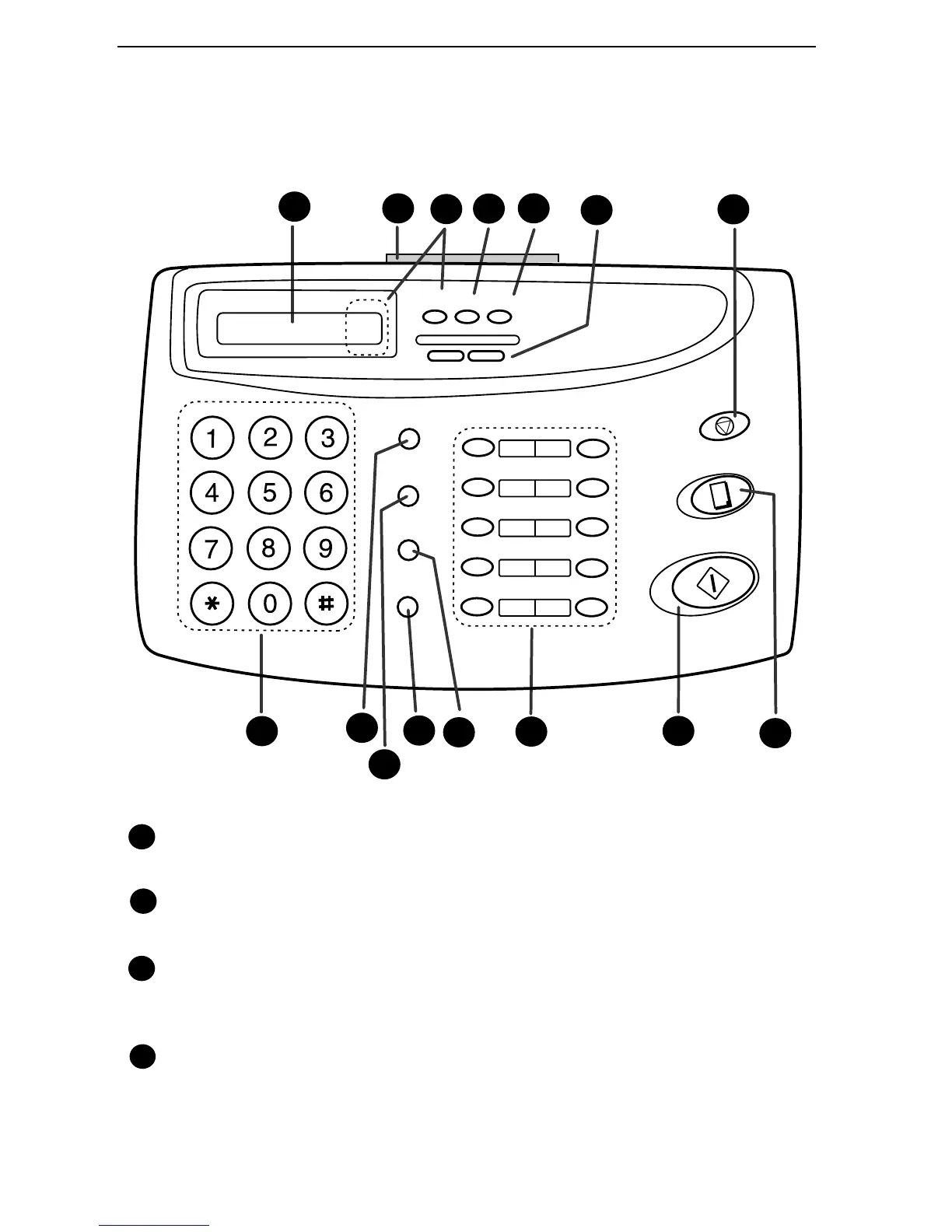UX178U-IPOP
DD
<P=001>
A Look at the Operation Panel
11
12
13
14
10
8
9
1
4
5
6
2
3
TEL FAX
RECEPTION
MODE
RESOLUTION FUNCTION
DOWN VOLUME UP
A.M.
SPEED DIAL
REDIAL
SPEAKER
01
02
03
04
05
06
07
08
09
10/POLL
15
7
ABC
DEF
JKL
MNO
GHI
TUV
WXYZ
PQRS
START
STOP
COPY/HELP
HOLD/SEARCH
Display
This displays various messages during operation and programming.
PANEL RELEASE
Pull this release toward you to open the operation panel.
RECEPTION MODE key
Press this key to select the reception mode. An arrow in the display will point
to the currently selected reception mode.
FUNCTION key
Press this key to select various special functions.
1
2
3
4
A Look at the Operation Panel
2