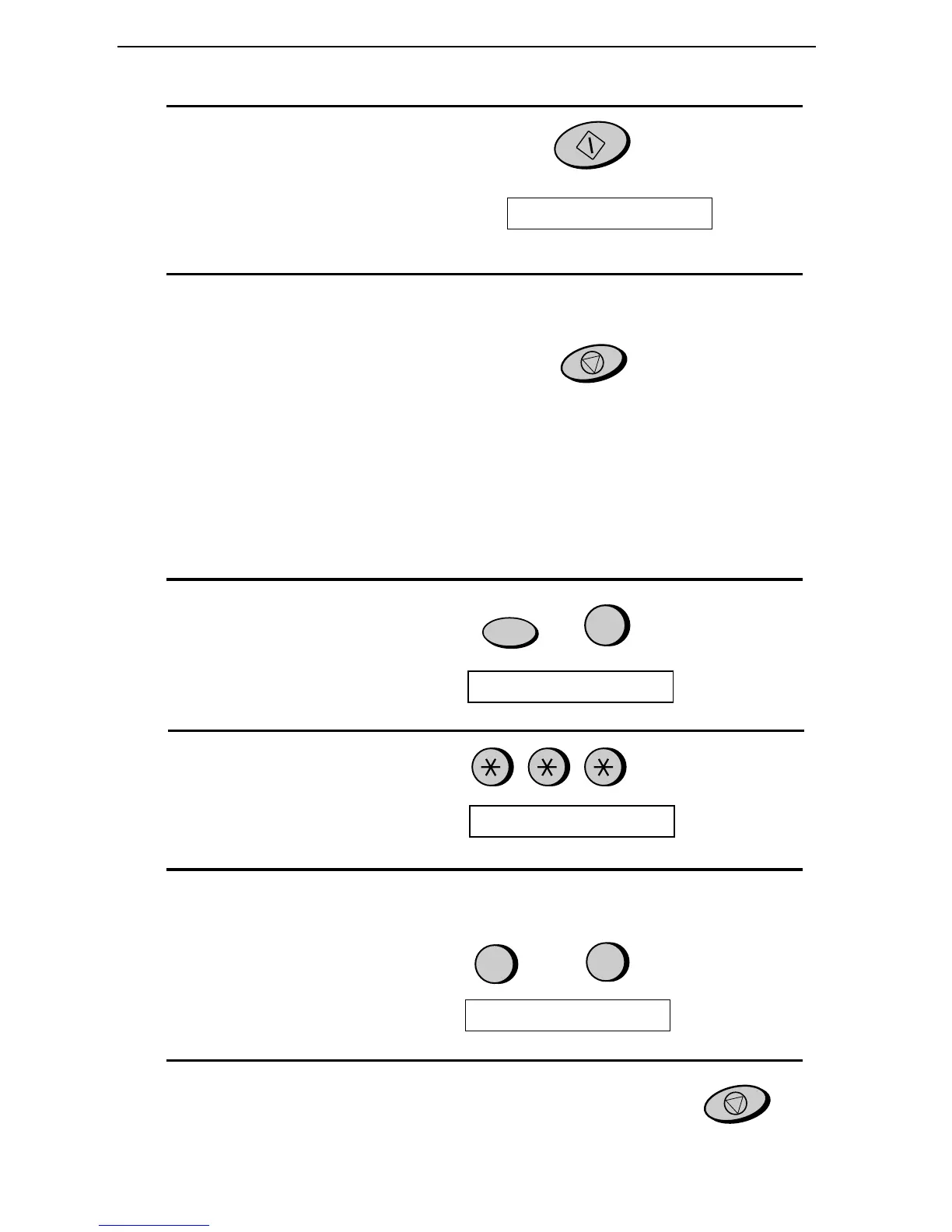<P=003>
9
Press the START key to start the clock.
START
STOP
FUNCTION
3
The display will show:
DAY LIGHT SAVING
10
Press the STOP key to return to the date and time display.
STOP
Daylight Saving Time
If desired, you can have the clock move forward and backward automatically
at the beginning and end of Daylight Saving Time. To turn on this function,
press the panel keys as follows:
1
Press these keys:
The display will show:
ENTRY MODE
2
Press the * key three times.
The display will show:
DAY LIGHT SAVING
3
Press 1 to turn on the Daylight Saving Time function, or 2 to turn it off.
The display will show:
STORE JUNK #
4
Press the STOP key to return to the date and time display.
1
2
YES
NO
or
Setting the Date and Time
18