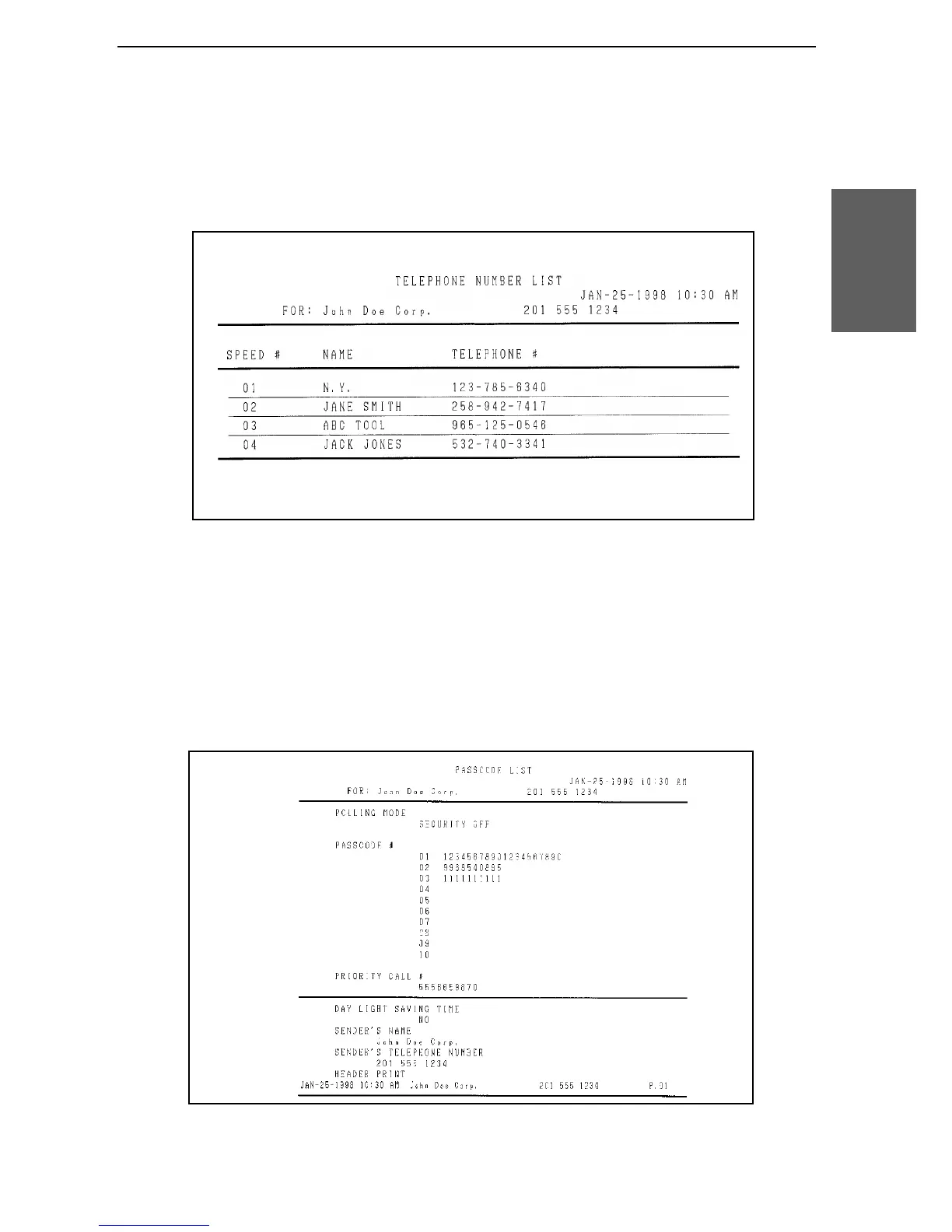<P=002>
Telephone Number List
This list shows the fax and voice numbers that have been stored for
automatic dialing.
Passcode List
This list shows settings made for polling security, your name and
fax/telephone number as entered in the machine, and a sample of the header
printed at the top of every page you transmit (HEADER PRINT).
9. Printing
Lists
Printing Reports and Lists
69