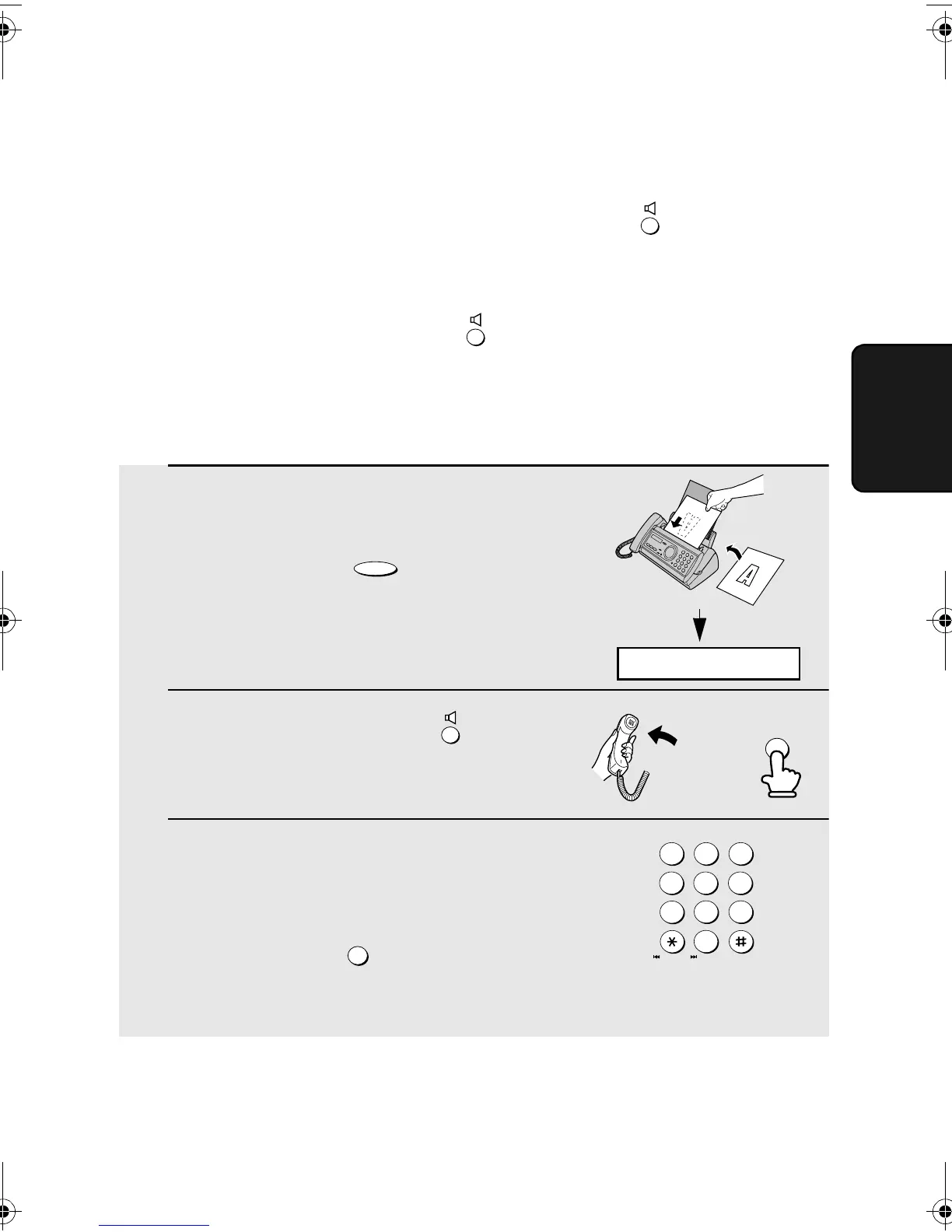Sending a Fax by Normal Dialling
47
3. Sending
Faxes
1 Load the document(s).
• If desired, press to set the
resolution and/or contrast.
2 Pick up the handset or press .
Listen for the dial tone.
3 Dial the number of the receiving
machine by pressing the number keys.
• If you are on a Flash-type PBX and are
dialing out, press , wait for the
connection to the outside line, and then
dial the number.
RESOLUTION/
RECEPTION MODE
R
or
Sending a Fax by Normal Dialling
With Normal Dialling, you pick up the handset (or press ) and dial by
pressing the number keys.
♦ If a person answers, you can talk with them through the handset before
sending the fax. (If you pressed , you must pick up the handset to talk.)
♦ Normal Dialling allows you to listen to the line and make sure the other fax
machine is responding.
JKL
ABC
1
DEF
WXYZ
9
GHI
4
5
MNO
6
PQRS
7
TUV
8
0
2 3
DELETE
REPEAT
SKIP
READY TO SEND
SPEAKER
all.bookPage47Wednesday,January30,20022:32PM