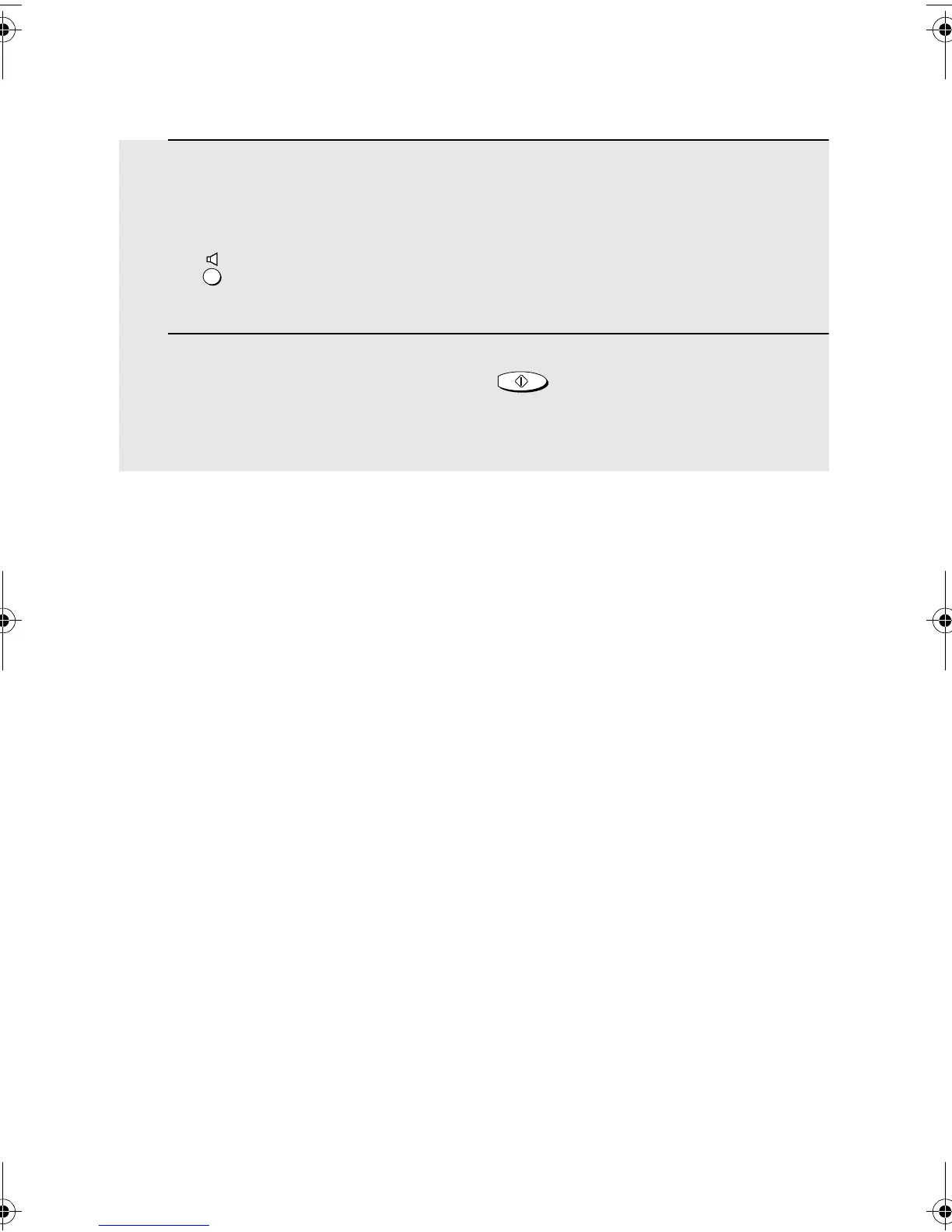Sending a Fax by Normal Dialling
48
4 Wait for the connection. Depending on the setting of the receiving
machine, you will either hear a fax tone or the other person will answer.
• If the other party answers, ask them to press their Start key (if you pressed
, pick up the handset to speak with them). This causes the receiving
machine to issue a fax tone.
5 When you hear the fax tone, press . Replace the handset if you
used it.
• When transmission is completed, the fax will beep once.
START/MEMORY
Note:
If the transmission is unsuccessful and DOCUMENT JAMMED appears in the
display, remove the document as explained on page 90.
all.bookPage48Wednesday,January30,20022:32PM